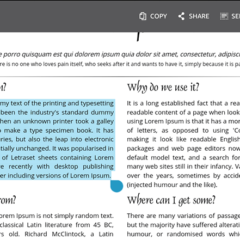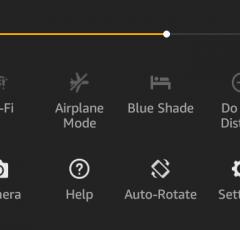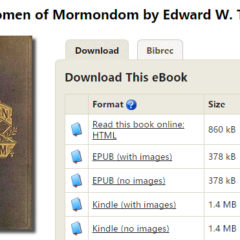How to Copy, Paste and Cut on Kindle Fire Tablet
Copy, paste, and cut are all normal operations we will do on a computer, no matter Windows, macOS or Linux. As more and more people are engaging with tablet computers, and Kindle Fire is one of the most popular tablet computer models. Do you know how to copy, paste, or cut on Kindle Fire? When browsing on websites, we always need to copy and paste information from web browsers to local document. When processing documents we might need...
Amazon Introduced Two Cheap All New Kindle Fire Tablets
Although tablets market is not as hot as before, Amazon has updated their Kindle Fire product line, the new products are called Fire 7 and Fire HD 8, and it’s the 7th generation of Kindle Fire tablet. The 7th generation Fire HD 8 is almost the same as 6th generation Fire HD 8, the difference is, 6th generation’s storage can be expanded to 200 GB, while 7th generation is 256 GB. The 7th generation is 1 oz heavier than 6th...
How to Connect Kindle Fire to TV
Tablets are some of the gadgets whose popularity has been increasing rapidly in recent years. In fact, analysts in the technology world are predicting that tablets will be the future. There are different types of tables of different sizes, brands and operating systems. Amongst all these tablets the ones that are most popular are those whose screens are seven inches. The Kindle Fire family falls into this category which it is one of...
How to Tell Which Generation of Kindle Fire You Are Using
Amazon’s Kindle and Kindle Fire family has very confused naming strategy. Unlike Apple’s iPhone 3/4/5/6, Kindle Fire doesn’t name with generation number, instead they are called like Kindle Fire, Kindle Fire HD/HDX, Fire HD. For the people who hears of Kindle Fire tablet at the first time, I bet they will get lost in these model names. For example, can you tell which is the later model between Kindle Fire HDX and...
How to Make Sideloaded Books Display in Kindle Fire’s Books Tab
As a Kindle Fire owner, not all my books are bought from Amazon, sometimes I will find free books from Project Gutenberg. The book above is downloaded today, I wanted to read this book on my Kindle Fire. Then I followed Amazon’s official guide, transferred the downloaded .mobi books to Kindle storage’s Documents folder. Then the weird thing happened, I can’t find the book in my Kindle’s home screen or Books...