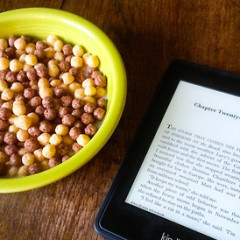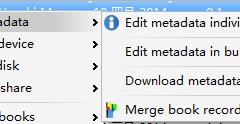How to Make Vocabulary Builder Work for Non-Amazon Books
One highlight of the new feature of 2nd generation of Kindle Paperwhite is the Vocabulary Builder, it is a nice tool for foreign language learners. But many users find that this tool only works for purchased Amazon Kindle books, for those downloaded or sideloaded books this tool is unaccessible. Recently I found a tip which can make Vocabulary Builder also work on non-Amazon books. The reason why you can’t make Vocabulary...
How to Change eBook Cover for Kindle or other eBooks
In all these years eBook reading experience, I would like to change the book’s cover in 2 situation. I have a serie of books, but one of them has a different style of cover art from other books. That drives me crazy as I am the one who has slightly perfectionism. The edition I get has a low quality cover, like a blur image or simply looks ugly. If another edition of the book has a nicer cover, I will be eagerly to change the...
How to Stop Kindle Cloud Items from Showing up on Kindle Paperwhite
When we finish a Kindle book, we would delete it to make our Kindle library clean and tidy, in addition, the Kindle doesn’t has a enough large storage space. Therefore, except those books I love a lot and want to read again, I would delete the books once I finished them. For the books transferred via USB cable, we can directly delete them completely, they will not show up anymore in both cloud library and local Kindle library....
How to Get Amazon Prime with $79 after They Increased the Price to $99
Two days ago, Amazon made a decision – increase the Amazon Prime Membership yearly price from $79 to $99. This is no doubt a bad new for customers. I bet most of Amazon Prime member will choose to keep it even it costs extra $20 now, as the Prime Membership saves lots of time and money in order shipping. And yesterday I found an interesting trick to get another year of Amazon Prime membership with $79 only, and I guess it would...
How to Reset Kindle Parental Password When You Forget it
Setting a parental code is a good practice when your children would play your Kindle, as they might delete your existed books or buy some books without awareness. But if you are not typing the parental password in frequency, you may forget it. Here is a quick way to deal with this kind of situation. When you forget the parental password, type “resetmykindle” in the password blank, then you Kindle will be reset to factory....