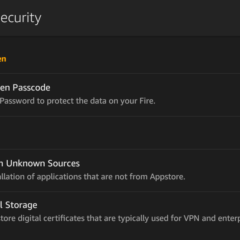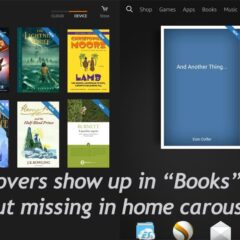How to Install Any Android Apps on Kindle Fire?
When talking about install apps on Kindle Fire, we always mean go to the Fire OS Appstore, in this Amazon’s official Appstore we can access to about 600 thousand apps. As we know, Fire OS is actually an Android OS, so we should be able to install Android apps on Fire OS, or we say it straightly, on Kindle Fire. Don’t worry, install apps locally on Kindle Fire is totally legal. Why we install apps out of Amazon Appstore...
6 Best Cases for All-New Fire HD 8 (the 2016 generation)
Amazon updates the Fire HD 8 product line in September 2016, it keeps the cheap price and fine quality. In addition, the all-new Fire HD 8 equips the Alexa voice control (which is the first one in all Amazon Kindle Fire tablets). If you didn’t hear the word Alexa before, you can regard it as Amazon’s Siri (but less intelligent in my point of view). With the price $89.99, the all-new Fire HD 8 is meant to be another best-seller tablet...
Best 4 Apps to Read Comics on New Kindle Fire Tablets 2015
Once again Amazon released their new series of tablets quietly, this time, they introduces 4 new members, and two of them are brand-new products instead of regular updating. Kindle Fire HD 8 is an update of Kindle HDX 7, and the Kindle Fire 10 is to Kindle Fire HDX 8.9. Both of them have a larger screen than their predecessor. To my surprise, from my observation, the most attractive device of this year’s new faces is the cheap...
How to Get Instagram for Kindle Fire (HDX)
Instagram is the most popular image social app, which is available for almost all smart phones and tablets. You can also find it Amazon’s official appstore by searching “Instagram“. But look at the users reviews, you will find things are not so simple. I have a kindle fire and I find it uncool about the fact I CAN NOT USE MY INSTAGRAM AT ALL I CAN NOT POST ANY PICTURES Not compatible with my Kindle fire...
How to Display Book Cover in Kindle Fire HD Home Screen Carousel?
If you are reading books that sideload to Kindle Fire, I guess you must have met this kind of the problem. Maybe the cover display fine in “Books” tab, but in the home carousel, you only see a default blue cover, like the image the below. This trick also works on Kindle Fire HDX, Kindle Fire HD 8, Kindle Fire HD 10 and the Kindle Fire kid edition. To be honest, I’ve spent hours to find a solid solution for this...