BOOX Max Lumi Experience: 13.3-Inch Giant Ink Screen eReader

13.3 inches, what can you think of? Is it a thin and light laptop, or an iPad Pro?
There is actually another possibility, and that is the world’s first smart e-ink tablet of 13.3 inches and with dual color temperature front light.
Some users may be wondering why they would need an e-ink screen device with a screen that large.
In fact, when you ask this question, it is certain that you don’t have a need for such a product. Imagine exactly what situation you would want to use an iPad instead of a phone. In what situation would you use a Kindle instead of a phone?
Eye protection and long text reading are the needs that are covered by these giant e-ink screen devices.
If you are interested in this 13.3-inch e-ink tablet you may want to read on.
Not only is the screen big, but the configuration is also the best in the world of ink screens.
First let’s take a look at the specs of the tablet.
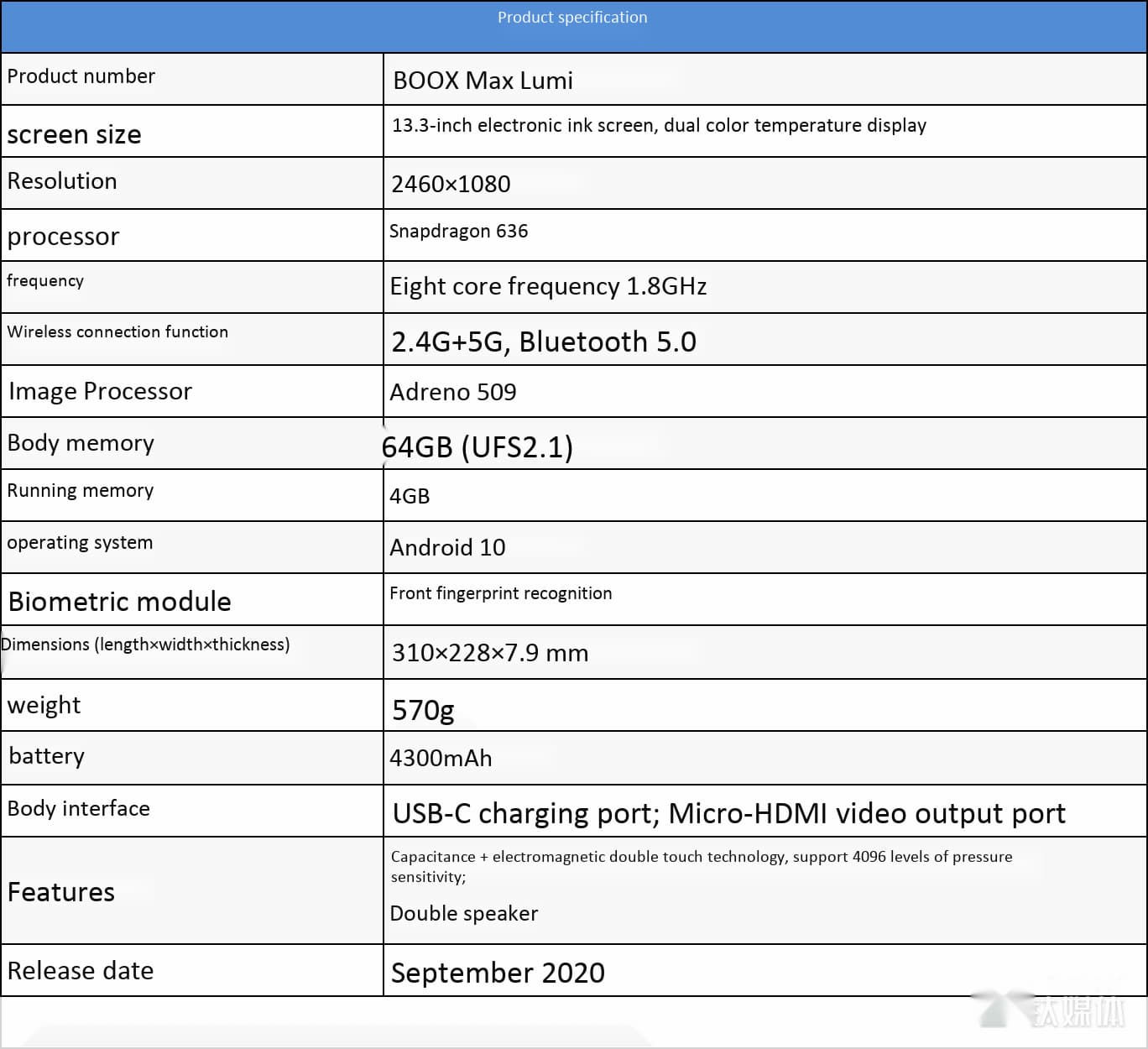
Seeing these hardware specs, many of our readers must be wondering: isn’t a Snapdragon 636 processor with 4+64GB UFS2.1 a bit outdated?
I had the same doubts at first. Later on, I found that it should not be treated as a mobile phone or a regular tablet. Instead, it should be treated as a more powerful e-ink tablet – knowing that the Kindle Oasis 3 (released in September 2019) is only powered by a Freescale/NXP IMX7 dual-core 1GHz processor with 512MB of RAM.
With this concept in mind, you’ll find that the BOOX Max Lumi actually has a lot to offer: first of all, the 13.3-inch display is exactly the size of an A4 sheet of paper, which also means that reading most publications doesn’t require shrinking and rearranging.
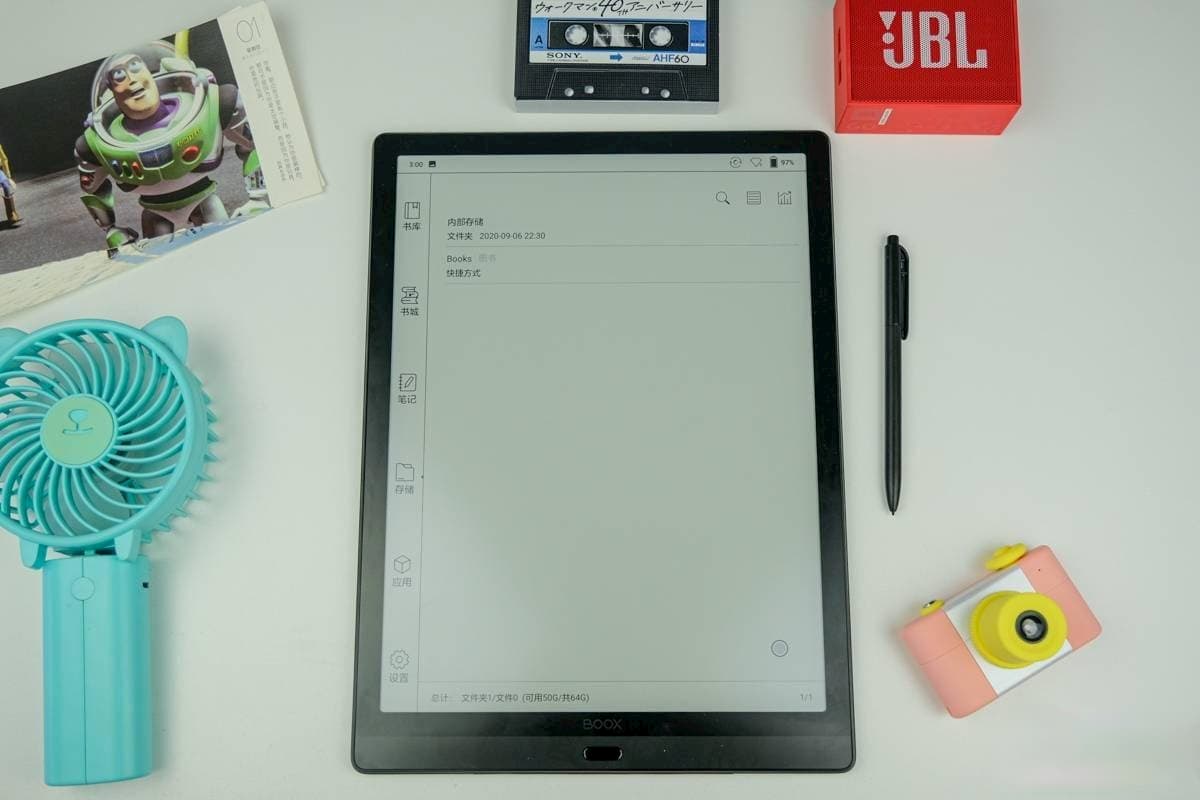
It supports up to 27 document formats (PDF/EPUB/MOBI/DJVU/TXT/DOC/DOCX/RTF/AZW/AZW3/PDB/FB2/CBR/CBZ/PRC/CHM/ZIP/MHTML/HTML/PPT/PPTX), and four common image formats (JPG/PNG/BMP/TIFF).
Also, thanks to the large display, you can also choose to rearrange documents so that you can split the screen in two, display different pages of a unified document on the left and right screens, or open different documents to read for comparison.
In the actual experience, all the formats of the document opened quickly, and the page turning did not lag in the slightest. If you are more sensitive to the speed of turning pages, you can select the “speed refresh” mode, the afterimage is slightly heavy, but the refresh speed is faster.
In my own experience, the “normal mode” is fast enough for refreshing. When browsing PDF documents and black-and-white comics, this mode is most suitable because there is no afterimage and it is very comfortable to read.
Because it has a dual color temperature front light, this makes it perfect for reading at the most comfortable screen brightness, whether in low light, or bright light. In addition, the overall body is made of matte material and weighs only 580g, so it still feels good to hold.
The BOOX Max Lumi has dual speakers as well as Bluetooth 5.0 module support, so listening to audiobooks and listening to music while reading is not a problem. This is another thing that sets it apart from regular ink screen readers.
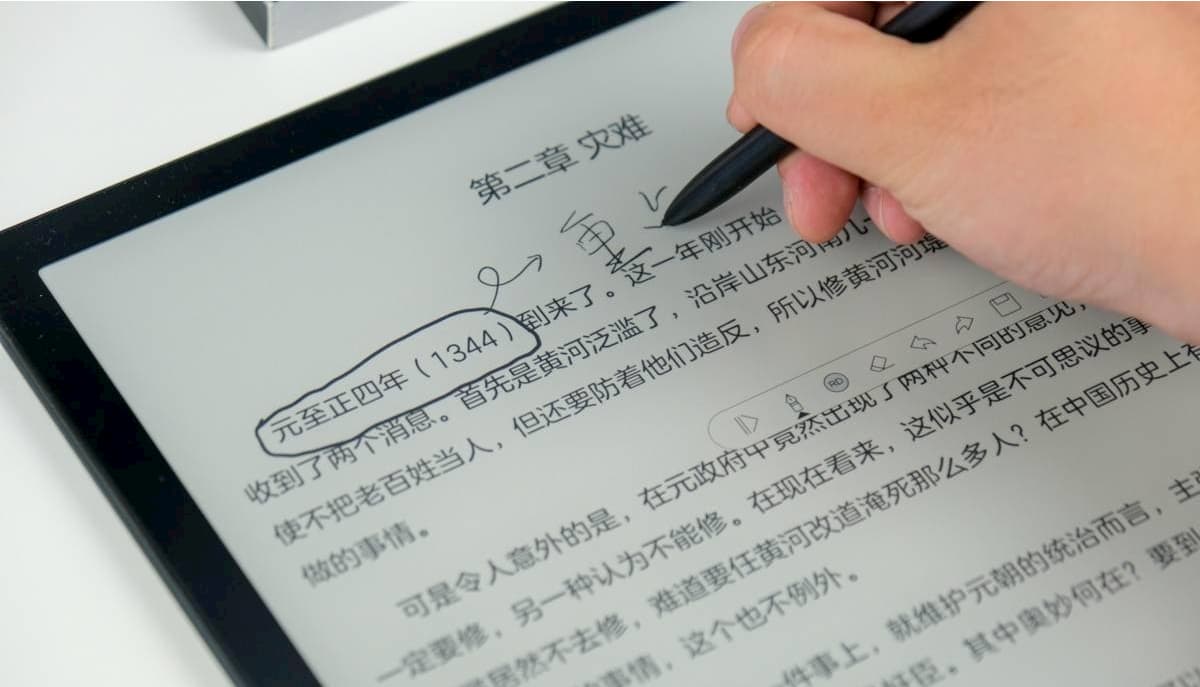
It’s deeply customized based on the Android 10 operating system and also has many pieces of hardware such as Bluetooth and dual speakers that other e-ink readers don’t have, so I’m also more likely to consider it as an e-ink tablet than a regular e-ink screen reader.
Some readers may have noticed that it’s capacitive and electromagnetic dual-touch enabled. That’s right, the 13.3-inch tablet is handwriting capable, and it’s equipped with a passive electromagnetic pen.
You can think of a passive electromagnetic pen as a stylus that doesn’t need to be charged, but unlike a capacitive pen, it’s pressure sensitive and the BOOX Max Lumi screen supports 4096 levels of pressure sensitivity to simulate strokes of varying thickness.
With the help of the pressure-sensitive electromagnet pen, you can annotate on any page, and annotations on PDFs are built into the document, and exporting a document with notes is not a problem.
In addition to being able to annotate inside the document, you can also create new handwritten notes on the other side of the document as you read. Handwritten notes are OCR supported, and the BOOX Max Lumi’s handwritten notes feature also offers five pen strokes (pen, stylus, ballpoint, pencil, and marker).
Even though the BOOX Max Lumi is an e-ink screen, its note-taking function supports eight stylus colors: black, dark gray, medium gray, light gray, white, red, green, and blue. You can view the colors by exporting documents to your computer or mobile phone.
In addition to being able to export your notes to a document, you can also sync it to the cloud or to a third-party note-taking app, such as Evernote.
Handwriting notes and cloud notes are only part of its highlights, but more importantly, you can not only transfer them over WLAN, push web pages to your phone for browsing through your browser, or push RSS content feeds, you can also use this 13.3-inch e-ink screen as an extension screen for your computer.

It has a Micro-HDMI port and comes with a Micro-HDMI video signal transmission cable. Once connected to your computer, you can take advantage of this e-ink screen’s eye-protective features to handle tasks that require prolonged exposure to the monitor, such as word processing work.
As an e-ink screen, the BOOX Max Lumi’s reading function is excellent: support for multiple formats, dual-screen contrast reading, and even the electromagnetic pen can be picked up at any time to take notes, not to mention the warm and cool adjustable front light screen. Even if you don’t want to read a book, the Bluetooth and external dual speakers will turn text into an audio ebook in minutes.
However, it’s more than just an e-ink screen reader: its underlying operating system is Android 10, you can install any Android app on the BOOX Max Lumi, and Boox has created the industry’s first ink screen app marketplace for it.
While its specs may be lower than mainstream Android devices, it’s better than most e-ink screen devices. If you have a need to carefully read long documents such as academic papers, financial statements, piano scores, etc., you may want to consider the BOOX Max Lumi device.Not only is it a passable e-ink smart tablet, but it also acts as a more eye-protective computer extension screen.














