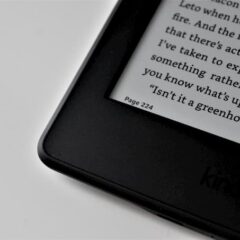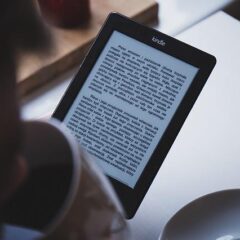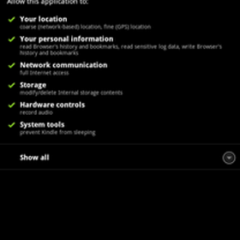Problems You May Meet After Updating Kindle Firmware and How to Solve Them
Recently, many people have reported a sudden problem with their Kindle screen. It’s quality issues or improper operation? After careful understanding, I finally learned the truth: the Kindle screen problem is actually a misunderstanding. When selecting text in a book, black vertical bars appear at both sides. If select more texts, the screen will respond slowly, and sometimes the screen would freeze for a while. In fact, this is...
11 Things to Do after Getting a New Kindle Fire HD Tablet
Days ago my wife bought a Fire HD 8 (the 2016 generation) to watch some TV shows. I’ve owned 3 Kindle Fire tablets before so I am very familiar with it. Within 10 minutes I made the Fire HD 8 pretty user-friendly, which saves my wife bunch of time. She was pretty glad to get a tablet which is so easy to use. Then it comes to my mind that I can write an article to tell you the must-do things after getting a new Kindle Fire...
4 Kindle Problems You Can Solve by Restarting Device
Because of Kindle’s unstable system, we often encounter some tiny glitches: like slow reaction, screen freezes, can’t connect to WiFi, can’t sync eBooks, can’t delete eBooks, etc. These problems can all be solved by restarting Kindle. At first I will introduce several ways to restart Kindle. By normal, you can press “Menu” –> “Settings” –> “Menu” —...
How to install Flash Player on Fire Phone
Flash Player is not supported by Amazon Fire Phone, but we can change the situation with some little tricks. Just 3 easy steps you can install Flash Player.