6 Things You Must Know About Switching from Android to iPhone 12
After nearly a month, the iPhone 12, which has been leaked to the media countless times, is finally here, and I don’t know if people who want to change their phones or follow iPhone news are still satisfied with this new phone.
As the biggest highlight of the launch, the iPhone 12 series contains four products, namely the iPhone 12 mini, iPhone 12, iPhone 12 Pro and iPhone 12 Pro Max.

Following the iPhone SE, Apple has introduced a new smaller phone, the iPhone 12 mini, with a 5.4-inch (diagonal) full screen, which has a higher screen-to-body ratio than the SE and should capture the hearts of many small-screen phone lovers.
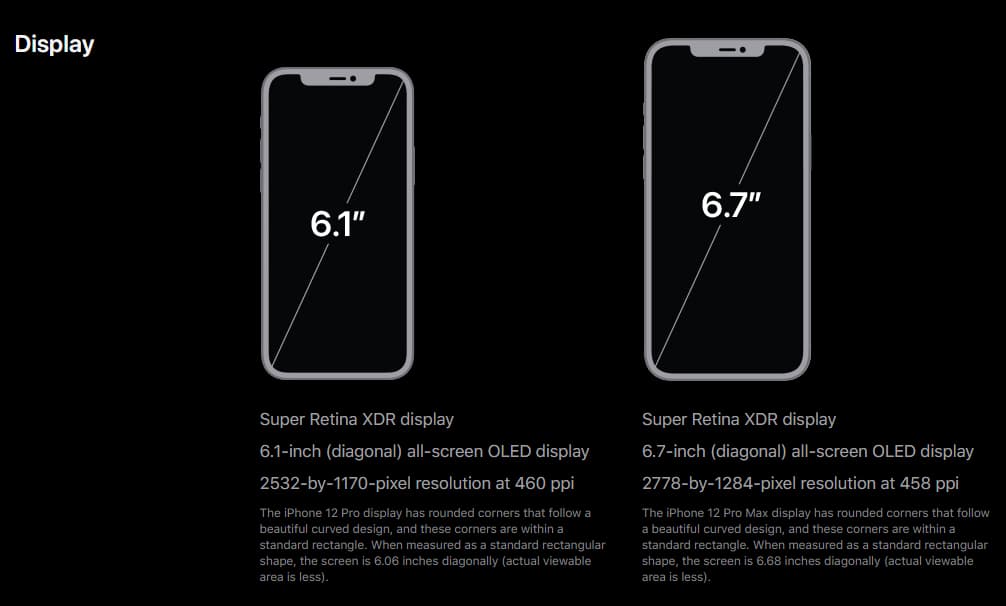
iPhone 12 Series Highlights
- 5G support for the full range.
- Full range with OLED screens.
- New blue, graphite and aquamarine appearances.
- Nighttime shooting and video recording are further enhanced with iPhone 12 Pro support for 10-bit HDR video.
iPhone 12 Series shortages:
- No longer comes with a power adapter and wired EarPods, which must be purchased separately for those who need them.
- The iPhone 12 mini battery capacity is only 2200 mAh, which is a slight increase over the iPhone SE 2 (1821 mAh), but a decrease over the iPhone XR (2942 mAh) or iPhone 11 (3110 mAh) instead.

When shopping for a new iPhone, if you’re more concerned about the phone’s battery life, it’s advisable to go with the iPhone 12, iPhone 12 Pro and iPhone 12 Pro Max models.
Overall, the iPhone 12 is a moderately new product, and while it’s not as stunning as the features introduced some years ago, newer products in recent years have focused on highlighting the camera’s ability to shoot and provide better tools for creators.
After a brief look at the new iPhone, if you’re a user who’s planning to migrate from Android to iOS, it’s a good idea to learn what you need to know before getting your new phone.
Of course, if you’re a regular iPhone user, this is also for you, because I’ve added a few things I haven’t written about before.
Checking phone serial number
The main purpose of checking the serial number of your phone is to verify if the phone you are buying is genuine, and if you are ordering iPhone 12 from Apple’s official website, this step can be skipped.
If you buy the iPhone 12 from some e-commerce website at a more favorable price, you can use the serial number to verify after activating the phone if you feel unsure after receiving the phone.
Open Settings > General > About this phone to view the serial number of your current device.
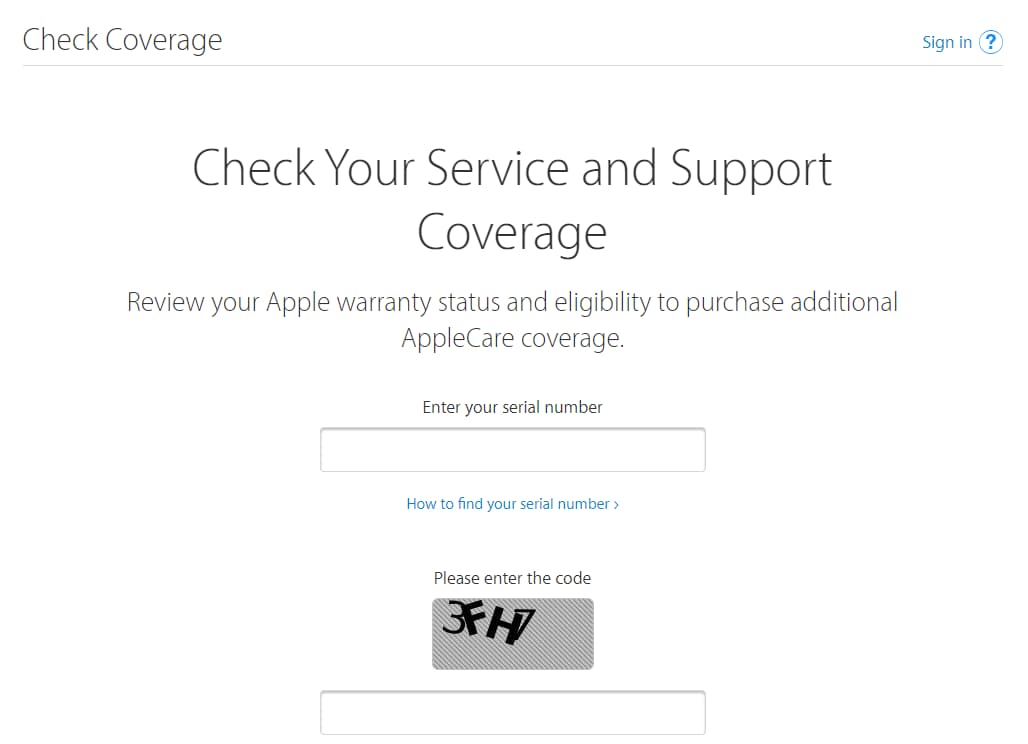
Then open the “Check Coverage” page on Apple’s website and enter your phone’s serial number.
Then check the warranty expiration date of the device and subtract the warranty expiration date by one year to get the date, if it’s not far off from the date you purchased it shipped, you can tentatively determine that your phone is first activated and is original and new.
Registering an Apple ID
Back when I used my first iPhone, I noticed that I needed to register an Apple ID account every time I downloaded an app from the App Store.
Here is the official guide of how to create an Apple ID.
If you’ve moved to a new country for reasons such as work or relocation, Apple ID supports changing the country or region information for your original account.
App Store
As the only channel for app downloading channel on iOS, the App Store takes a 30 percent fee from developers for providing features like user subscriptions, in-game virtual currency, access to premium membership content, or full-featured versions of their apps.
The cost is ostensibly borne by the developer of the app, but ultimately it’s the consumer at the end who pays, the same service costs more on iOS than on Android.
Redeeming gift cards or using redemption codes
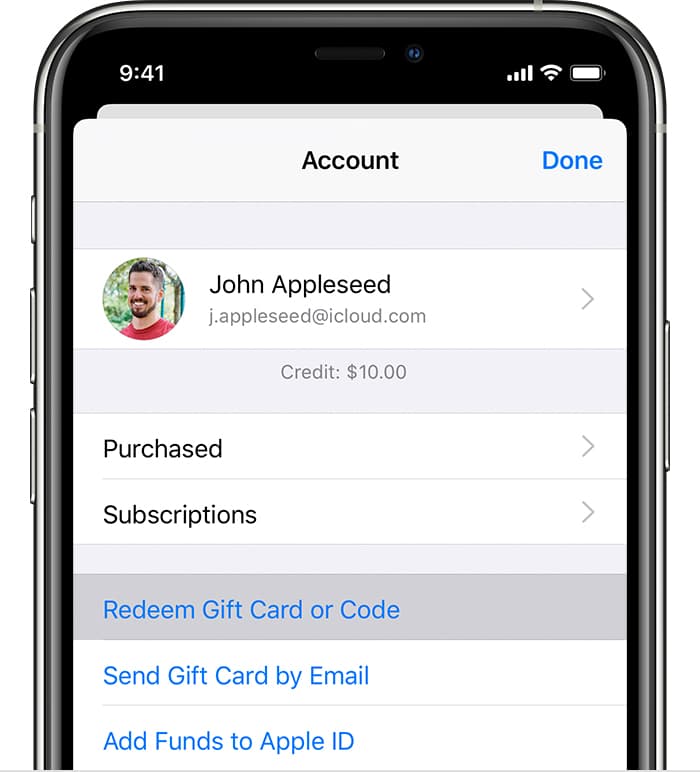
When some new apps are first launched, some developers provide redemption codes for the official version to users who participate in early beta testing.
Due to the low frequency of application redemption codes, some people may not know how to use them when they initially receive them.
Here are two ways to use the App Redemption Code.
One option is to open the App Store, click on your avatar in the top right corner, and on the secondary page that opens, select “Redeem a gift card or code”.
Another way to redeem an app code is to press and hold the App Store icon on your desktop, triggering a hidden menu via the 3D Touch feature, and select “Redeem”, which will also open the code page.
Check free trials or apps in subscription status
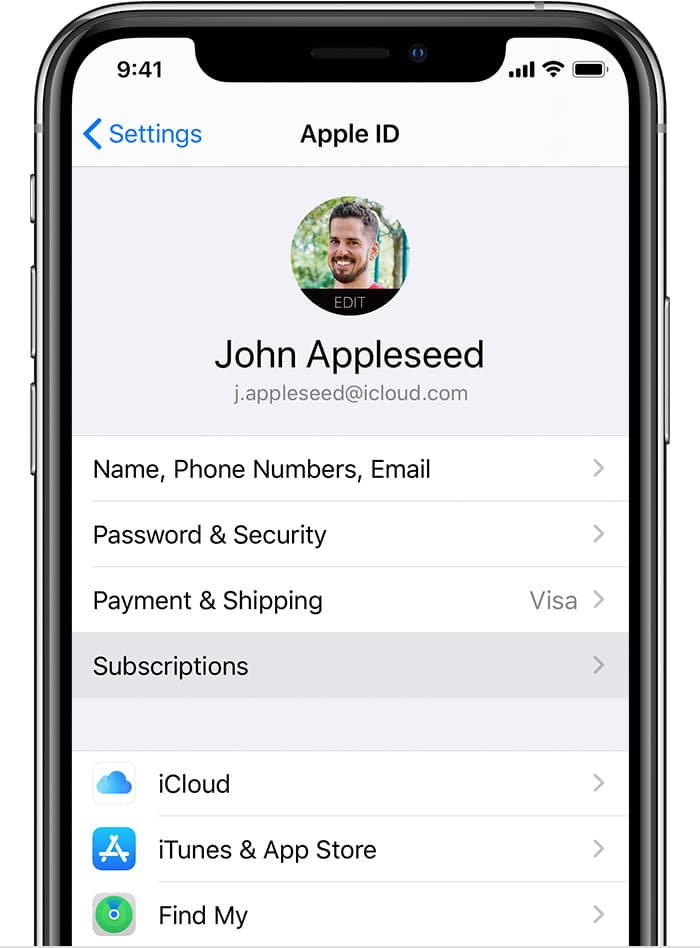
Some paid apps in the App Store use a “free trial for X days, then pay for a subscription” model, which requires users to confirm their trial with their Touch ID or Face ID before starting the trial.
However, at the end of the trial period, it will automatically charge you for renewing your current app subscription and will not ask you if you want to renew your subscription.
To reduce unwarranted deductions from apps, we can check the subscription status of apps in the App Store and unsubscribe apps that are in trial status or in low frequency use.
Open your App Store account page and click “Subscriptions” to see the subscription status of your app. The app name will show the time of automatic renewal.
Clicking into a subscription and cancelling the current subscription before the renewal date will not affect the normal use of apps during the subscription period.
So, to be on the safe side, you can temporarily cancel all of your subscribed apps during the subscription period, and it’s not too late to renew your subscription when you want to continue using them after the subscription period ends.
Look up the location of the phone

When we use our cell phones at home, we may place our phones anywhere we want – in the bathroom, kitchen, bed or couch.
Sometimes when we’re in the middle of a task and can’t remember where we put it, the usual way is to use another phone to call the one we can’t find.
You can also use the “Find my iPhone” app on your iPhone to locate your phone by making a sound.
You’ll need an extra Apple device, such as an iPhone or iPad, to find your iPhone using the Find my iPhone App. If you don’t have one, open the iCloud website, sign in to your Apple ID, and use the web version of Find my iPhone to make your phone sound.
Of course, the Find my iPhone app can do more than that – it also shows you the location of devices you own in the form of a map. If you’ve lost one of your devices, try using the Find my iPhone App to help you find it.
If you really can’t get your iPhone back, to protect the data contained on your missing device, you can erase all the data from your phone by using the Find my iPhone App’s “Wipe This Device” feature.
Above, that’s what I want to share with you this time. If it has helped you, you can comment or re-share it, it will help us a lot.














