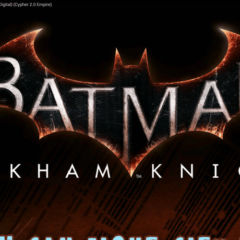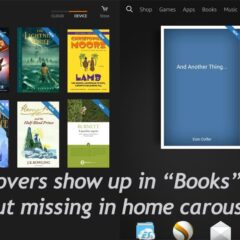Read CBR Manga on Kindle Fire HDX
Many young people likes reading Mange, including me. I’ve read Manga on my Kindle Paperwhite for years, until months ago I got my Kindle Fire HDX. I can tell you honestly, Kinde Fire HDX or other tablet computer is way more better for reading Manga then E-Ink eReader like Kindle Paperwhite. When reading Manga on Kindle Paperwhite, I would download the Manga in PDF format, or make a PDF file from bunch of images myself. But there...
How to Get Instagram for Kindle Fire (HDX)
Instagram is the most popular image social app, which is available for almost all smart phones and tablets. You can also find it Amazon’s official appstore by searching “Instagram“. But look at the users reviews, you will find things are not so simple. I have a kindle fire and I find it uncool about the fact I CAN NOT USE MY INSTAGRAM AT ALL I CAN NOT POST ANY PICTURES Not compatible with my Kindle fire...
How to Display Book Cover in Kindle Fire HD Home Screen Carousel?
If you are reading books that sideload to Kindle Fire, I guess you must have met this kind of the problem. Maybe the cover display fine in “Books” tab, but in the home carousel, you only see a default blue cover, like the image the below. This trick also works on Kindle Fire HDX, Kindle Fire HD 8, Kindle Fire HD 10 and the Kindle Fire kid edition. To be honest, I’ve spent hours to find a solid solution for this...