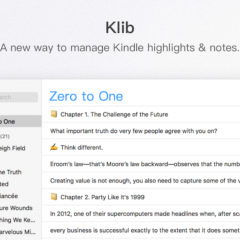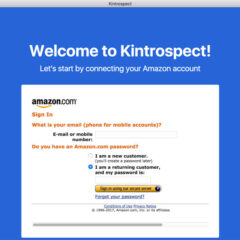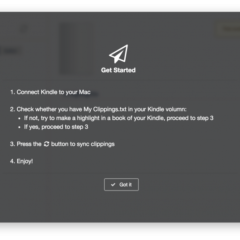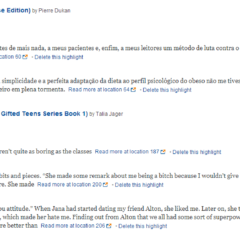Klib – Manage Your Kindle Notes and Highlights on Mac
Whether you review eBooks for a living or you just love bookmarking pages on your eBook through your Kindle or you need to keep a record of the important pages that you need to teach in class, you need an app that will help you import these highlighted pages to your USB. Or Bluetooth via wireless import feature of Amazon. You’d be surprised at how problem-centric some of Amazon’s apps sold online are. Hence a Klib review to further...
Another Tool to Manage and Export Kindle Highlights – Kintrospect
In this blog I’ve introduced several tools which can manage and export Kindle highlights and notes, like Knotes, Kindle Beautiful, Clippings.IO. Yesterday when I browse Reddit, I found a new tool called Kintrospect. At the beginning, I thought it was just another tool with similar features, until I noticed the description ” it downloads all your highlights which you can use to…”. That is something new. We all...
Knotes App, Another Elegant Solution to Organize Kindle Highlights and Notes
In this blog, I’ve introduced several tools to help you organize and export reading notes and highlights, like Clippings.io, Kindle Beautiful. Days ago another tool showed up on my desk, it’s a Mac app, according to the developer, the Windows version will be released soon. Luckily, I got a registration code from the developer to let me use this app thoroughly, I tried it for a while, and this post is sort of a review of...
Introducing a New Tool: Kindle Beautiful
Kindle Beautiful is a new-born tool for Kindle users, actually it’s a Chrome extension. When this extension is installed, when you visit the online Kindle highlights and notes page, the webpage becomes much more beautiful. To use this tool, you should install Chrome at first. Then install the extension from the link below. Install Kindle Beautiful extension Before installing the extension, the webpage looks like this. They are...