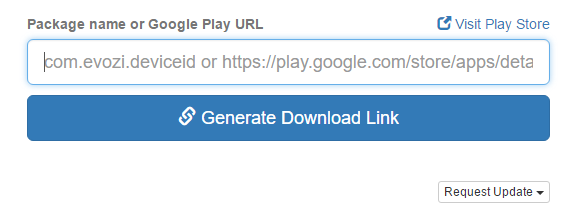How to Install Any Android Apps on Kindle Fire?
When talking about install apps on Kindle Fire, we always mean go to the Fire OS Appstore, in this Amazon’s official Appstore we can access to about 600 thousand apps.
As we know, Fire OS is actually an Android OS, so we should be able to install Android apps on Fire OS, or we say it straightly, on Kindle Fire.
Don’t worry, install apps locally on Kindle Fire is totally legal.
Why we install apps out of Amazon Appstore
Some people may ask, I can install apps from Amazon Appstore quickly and easily, why I need a trick to install “any Android app” to my Kindle Fire?
Here is a comparison. In the first paragraph, I mentioned there are about 600 thousand apps available in Amazon Appstore. What is the number in Google Play Appstore? 2.2 million. (Data Resource)
If we can install any Android app to Kindle Fire, then we can have 4 times larger apps library, why not?
Change Settings of Kindle Fire
My Kindle Fire has updated to the latest firmware, so this guide is based on Fire OS version 5.3.2.1.
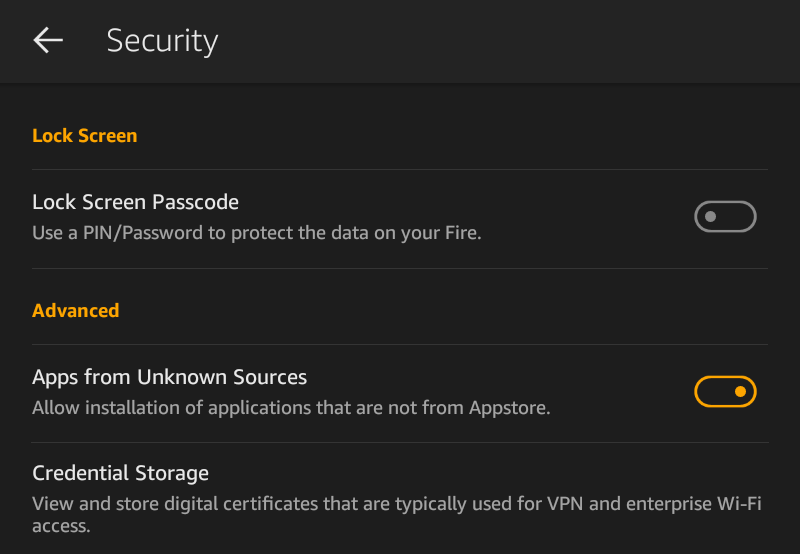
- Swipe the status bar down to activate the drawer;
- Tap on “Settings”;
- Go to “Security”;
- In “Advanced” you shall see “Apps from Unknown Sources”, turn it on.
OK, not we are done on the system settings part.
Where to download apps outside of Amazon Appstore
Go to the app’s official website
Some app’s official website provides the .apk file downloading. You can search the app’s name and go to their official site to check it. I will introduce how to install .apk file in next part.
Search for the .apk file in third-party websites
Many app’s official sites don’t provide .apk file downloading. In this case, you can search for the .apk file in Google, there are many third party websites providing .apk files downloading, just like Softonic.
I personally recommend APKPure and APKMirror.
Generate .apk download link from Google Play URL
Google Play is the largest Android appstore, but you can’t download .apk file from Google Play.
However, if you can find the app in Google Play, then you can get the .apk file downloading link with this tool.
How to install apps from .apk file
Suppose you are using one of the methods above to download the .apk file, then you should be downloading the .apk file web browser on your Kindle Fire.
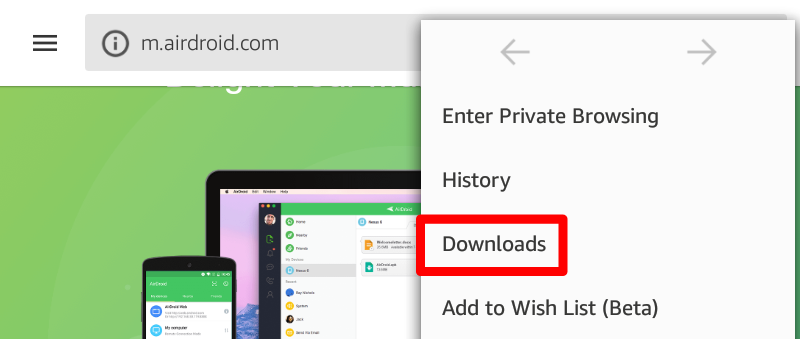
No matter which web browser you are using, when you finish downloading the .apk file, it shall ask you if you want to install it. If it doesn’t ask you, you shall be able to check the downloaded items (for most of web browser you can open settings menu, then check downloaded items ), tap on the .apk file to install it.
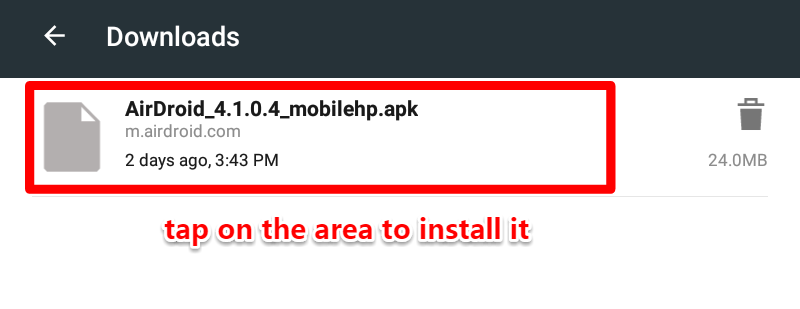
If you download the .apk file to your computer, you can learn how to transfer .apk file to Kindle Fire and install it in this article.
If your Kindle Fire says it is not safe or block the installation with any security reason, please confirm you’ve changed your system settings, check part 2 of this article.