Photolemur: The Killer-App that Makes Photographers Lay off?
When it comes to fast photo beautification, we can catch a lot of applications on a variety of platforms, but most of them are with N filters to serve the user. But creating natural and pleasing photos still need to rely on these professional tools like Pixelmator, Hydra, Polarr and etc. But if you are very lazy and also want to make the same work as professional cartographer, here I’m going to recommend Photolemur, a new photo beautification app to you.
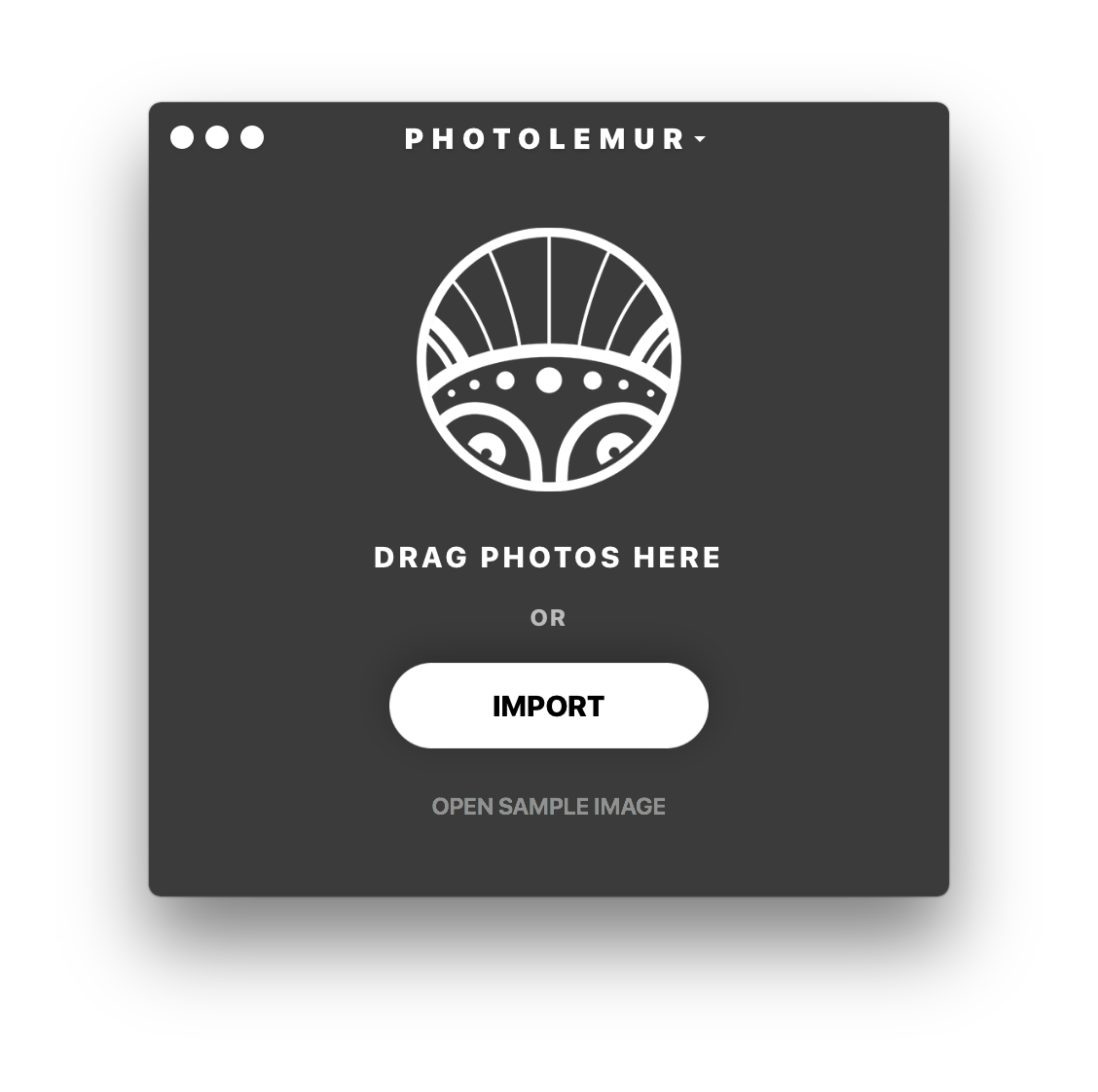
Photolemur claims to be the world’s first fully automated photo enhancement application based entirely on AI’s artificial intelligence algorithm, which uses AI technology to quickly analyze the pixel characteristics of people, objects, and scenes in a photo, and quickly beautifies the photo to make it more vivid and lifelike, striving to restore the original face of the photo and making it closer to the human visual effect. Its UK development team claims that the software has undergone 900,000 photo processing drills, supported all photo formats including raw. Also, it is faster than 85 % of the applications on the market.

The following is a screenshot of interface processing of Photolemur generation, you can see that the design is very simple, just dragging photos into the operation area. The application can optimize photos immediately and you can see photos before and after beautification effect by comparison through dragging bar slide. At the same time, the software can support multi-picture processing ( including export ). Above all, almost all the design you can find in other software, but a huge difference and advantage lying in Photolemur is the technology of the deep photo processing.

Photolemur not only has a stand-alone processing interface, but also has built-in processing plug-ins on photos. app and lightroom, where users can call Photolemur quickly and directly beautify programs.
Photolemur analyzes things in your photos, such as faces, colors, and objects in a short time. Then it will try to correct every aspect of the photo, including:
- Color repair
- Exposure compensation
- Noise reduction
- Intelligent defogging
- Natural light correction, etc














