Send EPUB Books to Kindle by eMail without Converting to Mobi
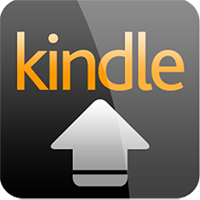 When you use the Kindle Personal Documents Service, you must have noticed that it doesn’t support EPUB format. In ordinary, we would convert EPUB to Mobi format then send Mobi books to Kindle’s Amazon email address. But if we don’t have an eBook format conversion software installed, what can we do? Is there any simpler way to send an EPUB to Kindle by eMail?
When you use the Kindle Personal Documents Service, you must have noticed that it doesn’t support EPUB format. In ordinary, we would convert EPUB to Mobi format then send Mobi books to Kindle’s Amazon email address. But if we don’t have an eBook format conversion software installed, what can we do? Is there any simpler way to send an EPUB to Kindle by eMail?
In Wikipedia, we can find such an implementation:
An EPUB file is a ZIP archive that contains what is in effect an entire website including HTML files, images, CSS style sheets, and other assets.
You can try to change an EPUB file’s extension name to ZIP, extract the files, then you can see all the HTML files, images, etc.
And according to Amazon’s explanation, the Amazon Personal Document Service accepts ZIP file. So we just need to change the extension name from EPUB to ZIP, then send the ZIP file to our Kindle email address.
For example: If you have this book “123.epub”, just change it to “123.zip”, then send the “123.zip” to Kindle.
Amazon will convert the ZIP file to an AZW3 book then push the book to your Kindle.
However, there is a little flaw when we use this trick: Kindle won’t show the book’s cover in library screen. This is due to the Amazon’s eBook format standard. EPUB(ZIP) meets the KF8 standard, while Kindle only show cover for books which meet Mobi7 standard.
According to Nate’s comment, there is another flaw:
The service has a limit of 25 files per zip. So complex ebooks won’t be accepted.













