Klib – Manage Your Kindle Notes and Highlights on Mac
Whether you review eBooks for a living or you just love bookmarking pages on your eBook through your Kindle or you need to keep a record of the important pages that you need to teach in class, you need an app that will help you import these highlighted pages to your USB. Or Bluetooth via wireless import feature of Amazon. You’d be surprised at how problem-centric some of Amazon’s apps sold online are. Hence a Klib review to further scrutinize the features and benefits of using Klib with your Kindle.
Klib official website: https://en.toolinbox.net/Klib/
In the screenshot provided by the Introductory Page for Klib, it shows an eBook with highlights shown on the other side of the page. It reminds you of Microsoft Word when summarized based on headings and subheadings found in a document. Klib looks similar if spread out on Kindle as you check your list of eBooks saved in your device. This is usually how your Kindle Library books on your device, not on another tablet or notebook or laptop or desktop. (Yes, desktops still exist. Get over yourselves.) It is ironic since you only have one Kindle account on Amazon but just by changing the device with which you view your eBook library on Kindle will show different results. In this Kilb review, will the discovery of an inconvenience such as this will be enough to pitch an app like Klib to techies online?
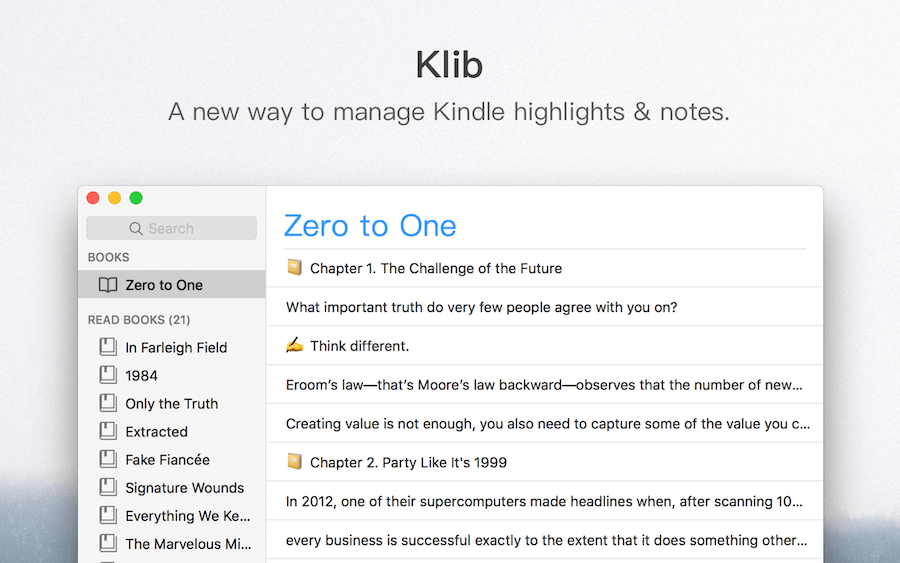
This is the main inconvenience that pushed the developer who wrote the Introductory page to develop Kilb. You end up becoming depended on your Kindle device to browse on these highlights. When in the office making power point presentations or a screen share in the middle of your marketing proposal, for example, you cannot always use your Kindle for presentations. That’s what the overhead projector is for. Most Kindle devices don’t get connected to the overhead projector to “import” your highlights to the big screen. But unless you have an app to import these highlights to your laptop for the sake of presenting it in a corporate meeting like the one mentioned in this paragraph, then a few “conversions” had to be done. Worse case scenarios push these young urban professionals to do outright screenshots of these highlights, depriving them of the option to click on the highlights in the same way that these highlights are emphasized in a presentation when using a Kindle device.
With the help of Klib, even if you are logged on a different device like a notebook or laptop to your Kindle account on Amazon, you can view your highlights. You just need the notes and highlights that you saved in your USB to complete the presentation while the overhead projector is connected to your laptop. This is an advisable tool to use when you have a book in PDF that you uploaded on Amazon through Kindle and you wanted to pitch that soft copy to a group of angel investors or venture capitalists with interests leaning towards the book publishing industry. As much as the demand for eBooks still existed, after it was reported that Amazon will soon be opening physical bookstores, you as an aspiring book author have a market to corner. This Kilb review will then be helpful for other book authors with plans of publishing a hard copy version of their eBooks.
Klib works well with Kindle for Mac. When logged into your Kindle Library account and you need to view the highlights again, you have to plug the USB that contained the notes and highlights that you imported from the Kindle Library. In some cases, other users would plug the USB first and see a file that can only be opened if your Kindle for Mac is opened as well. Once plugged, it will open the highlights that you imported on your Kindle device.
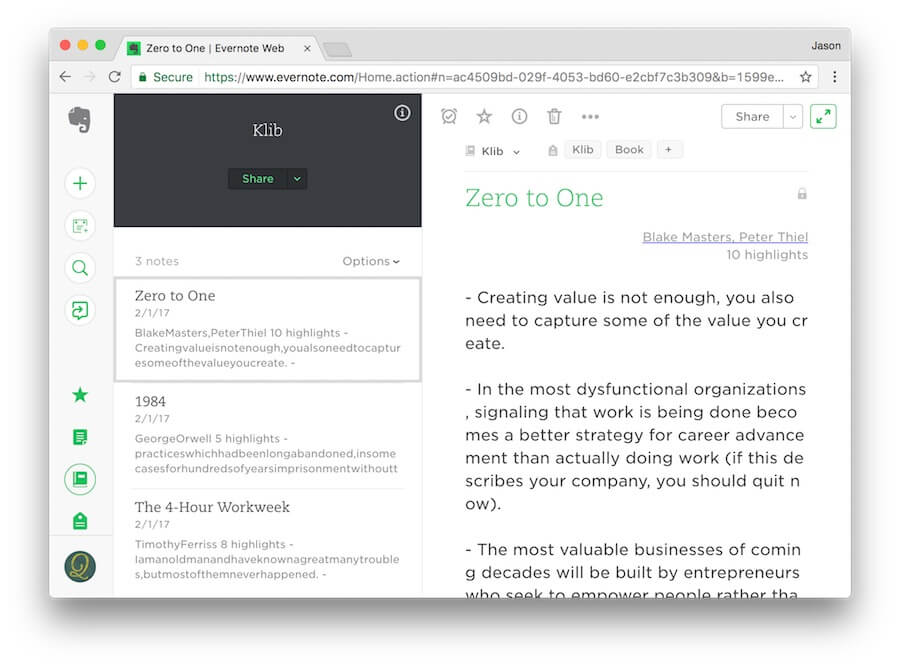
Most users would rather copy that file saved in the USB to their designated Kindle folder in their Mac. This makes it more convenient to operate Kindle for Mac because you already made a backup file on your Mac. This makes the Mac appropriately ready for your marketing presentation with the goal of pitching your eBook to seasoned book publishers present in your corporate meet-up.
Other features beneficial to better productivity include the ability to export your library, editing your highlights and hiding eBooks that you already read. Editing your highlights on the Kindle for Mac 2 means having a different set of highlights saved on your Kindle device that varies from the highlights saved on the Kindle for Mac. This is a good thing if ever you overlooked certain words or phrases in the Kindle version of your highlights that you may want to be restored in the highlights version saved on the Kindle for Mac.
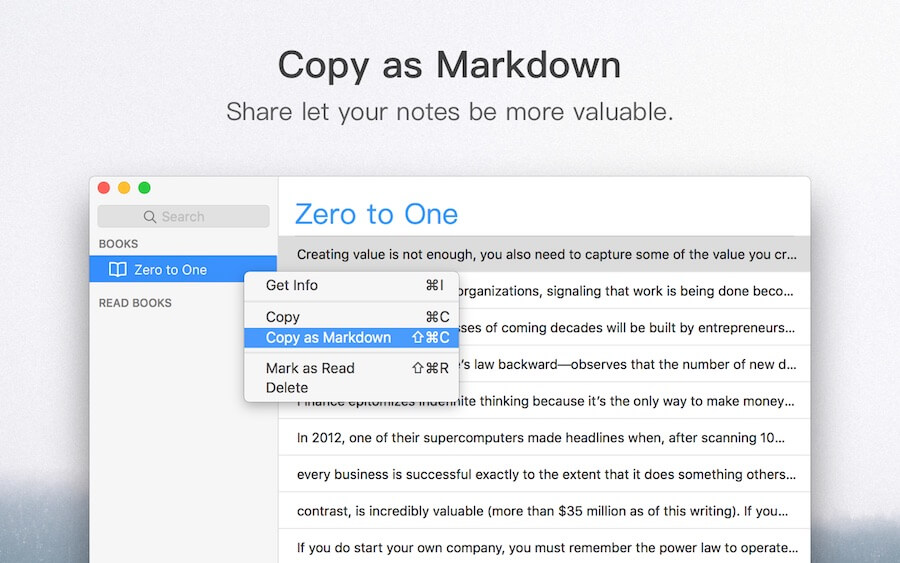
The easy way highlights are exported reminded some users of how easy it is to copy highlights on Evernote or Markdown. This is an improvement on the experience of saving highlights from your Kindle device to your Kindle for Mac. There are certain apps like Markdown and Evernote that don’t function well or to its fullest extent on the Kindle device for reasons that may be known to you. Having a Mac 2 or similar devices make it easy to export the highlights if you have these apps downloaded on your device. Apps like Kilb end up functioning better due to compatibility with Markdown and Evernote.
Overall, to summarize this Kilb review, Klib is possibly the best app you can use for saving, importing and exporting highlights to apps present in your Mac 2 or similar devices that may not work on your Kindle device. App compatibility has become an issue regarding tools that are supposed to boost productivity on your part. For a new app experiencing a soft launch in the online market, Klib is the preferable choice when importing and exporting highlights in real time.
Now it’s only available in macOS.
















