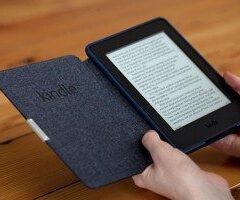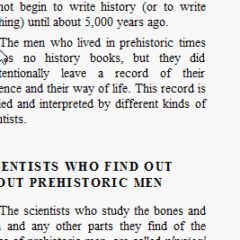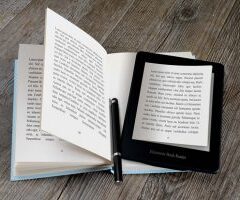How to read ePub books on Kindle Paperwhite
Many Kindle Paperwhite users are finding their e-ink reader doesn’t support the ePub format. Here are a couple of different methods to solve the problem. Why can’t I open ePub books on a Kindle Paperwhite? After transferring ePub format book files to the Paperwhite, they still don’t show up on the home page. There are a couple of reasons why the device doesn’t list them: Kindle only supports books purchased...
How to Make EPUB Books with Google Docs
Although there is very little doubt about the fact that Adobe PDF is the most popular ebook document reader format, but there is also a very strong reason for which the new-age digital readers are preferring EPUB over everything else including even PDF. It’s the flexibility of EPUB file format that gives the readers an edge over PDF files. By saying flexibility, we are pointing at the responsive feature of EPUB files which Adobe...
11 Tools Every Kindle Owner Will Wish They Knew Sooner
1. IceCream eBook Reader for Desktop | Windows and Mac We don’t have much choices for desktop eBooks reading softwares, fortunately, we have IceCream eBook Reader. With this software you can make highlights and notes, search the entire book, translate, and nice supporting for manga and comics. 2. Check Kindle Highlights in Better Layout – Kindle Beautiful Kindle Beautiful is a new-born tool for Kindle users, actually it’s...
How to Print Kindle Books
In this digital age, nothing can beat the joy of having an ebook reader. The happiness of taking your library with you wherever you go is a privilege that only bookworms understand. But, what if you want to print a few pages from your Kindle ebook? How will you do that as Amazon Kindle does not offer any provision for printing? Is it literally impossible then to print Kindle books straight from your ebook reader? So, in general,...
How to Read Apple iBooks on Kindle
Apple iBooks is one of the largest eBooks store in the world, in fact it’s just second to Amazon Kindle. If you buy eBook from Kindle store, you can easily read them on any reading device or app, not only on Kindle. On the contrary, Apple has the most strict limitation on reading device and app. If you buy books from iTunes iBooks store, you can only read them with iBooks app. What’s more, the iBooks app is only...