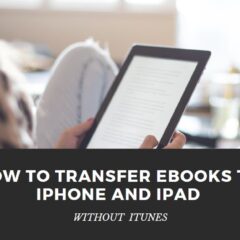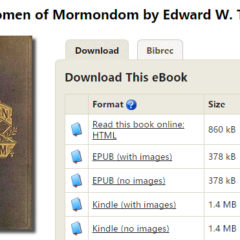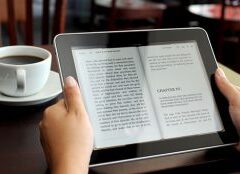How to Transfer eBooks to iPhone and iPad without iTunes
All along, when it comes to transferring files to the iPhone or iPad, we think of iTunes. Admittedly, iTunes is a good software that can help us solve many problems with iOS devices, but its biggest problem is that it is too heavy. Even if we only need to transfer a 200KB e-book, we need to take out the data cable to connect the phone to the computer, open iTunes, and wait for it to scan the contents of the phone and complete the...
Why there is no cover on my sideloaded Kindle books?
This book is originally an EPUB book I bought from O’Reilly, which doesn’t have DRM protection. So I converted with Calibre, and sideload to my Kindle with USB. The problem is, this book doesn’t display its cover, instead is an auto-generated cover with the book title. But the original book has correct cover image, what’s wrong?
How to Make Sideloaded Books Display in Kindle Fire’s Books Tab
As a Kindle Fire owner, not all my books are bought from Amazon, sometimes I will find free books from Project Gutenberg. The book above is downloaded today, I wanted to read this book on my Kindle Fire. Then I followed Amazon’s official guide, transferred the downloaded .mobi books to Kindle storage’s Documents folder. Then the weird thing happened, I can’t find the book in my Kindle’s home screen or Books...
Transfer Different Kinds of Books to Kindle and Fire HD
Everyone loves new stuff. For me, I buy new gadgets every year, like the latest iPhone, the new tablets, some smart hardware, also including new Kindle. My first Kindle was Kindle Keyboard, until today, I have bought Kindle Touch, Kindle Paperwhite 1/3, and Kindle Voyage. In addition, I also bought Kindle Fire and Fire HD 8. When we have more than one Kindles, we may need to transfer eBooks among them. And there are different...
How to Convert Apple iBooks to PDF
If you are a regular customer of Apple iBooks Store, you will find the majority of the iBooks are delivered as EPUB format. As a format specially designed for eBooks, EPUB is taking the market rapidly. However, in some specific situations, like business and education, PDF is still playing an important role. So what if we bought EPUB books from Apple iBooks but want them in PDF format? Here is the solution. Part 1. Remove DRM from...