How to Watch Any Movie and TV Show on Kindle Fire for Free
To watch movie or TV show on Kindle Fire, I always use Amazon Video and Netflix app. Yesterday I found an app which provides tons of movies and TV episodes, what’s more, all of them can be streamed for free.
The app is called Terrarium. It is an Android app to download free movies and TV series, if work with MX Player, you can even stream those videos for free. At the moment, this app is compatible with cellphone, tablet and chromecast.
Here is a simple walkthrough.
Install MX Player
You can install MX player from these sources:
No matter you are using Kindle Fire or a normal Android device, you can get MX Player app from the links above.
Install Terrarium
Because of the copyright issue, Terrarium is not available in any appstore, you can only download the .apk file from its official website.
Download latest Terrarium .apk file
If you don’t know how to install an app from .apk file on Kindle Fire, please read this guide.
Use Terrarium to watch movies and TV shows for free
After installing MX Player and Terrarium, launch Terrarium, you will see the home screen like this.
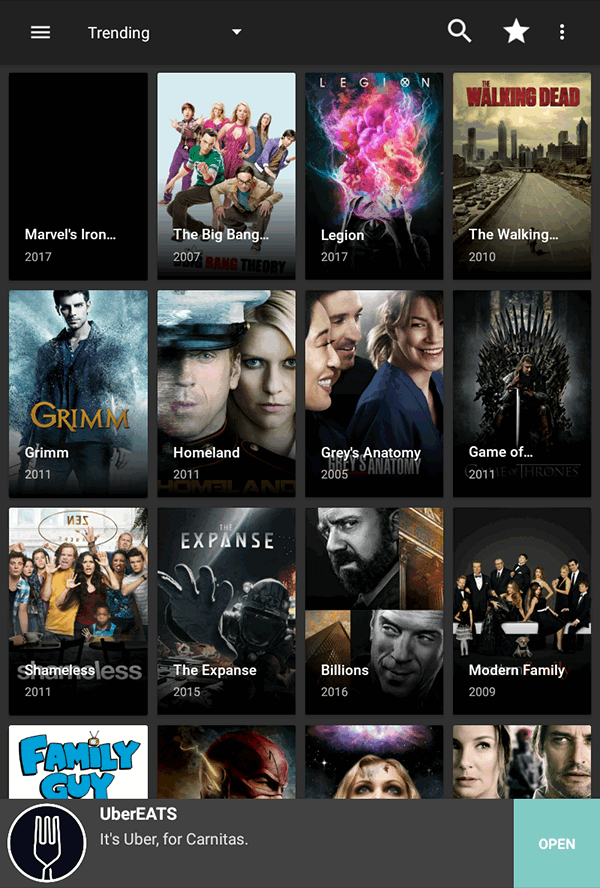
The home screen displays the trending videos, which are all hot TV series. There is an ad at the bottom bar, you can pay to Terrarium’s developer to remove the ad.
I tapped on “The Walking Dead”, which is my favorite TV series these years. The details page looks good.
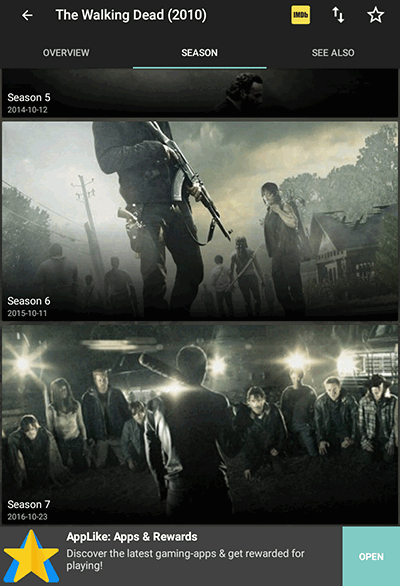
There are three tabs in the details page: Overview, Season, See also. To watch the video, you need to switch to “Season”. All seasons are listed one by one, the latest season of The Walking Dead is season 7, it’s at the last of the list.
Entering the season details page, we will see the episodes list.
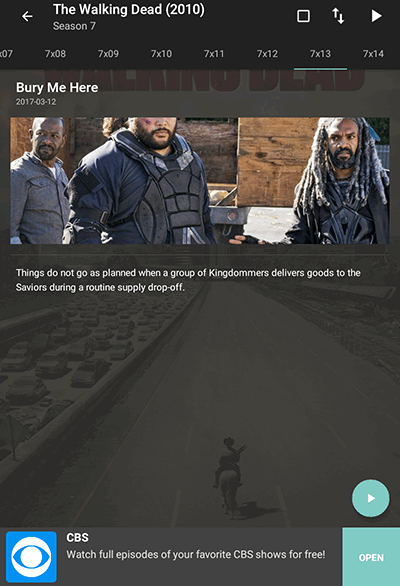
All episodes of this season are listed in horizon way at the top, each episode is a single tab. “Play” button lays at the right bottom corner, it is a bit far away from the episode description. I think it’s due to Kindle Fire’s screen size.
Click the “Play” button, you would get a list of all available resources.
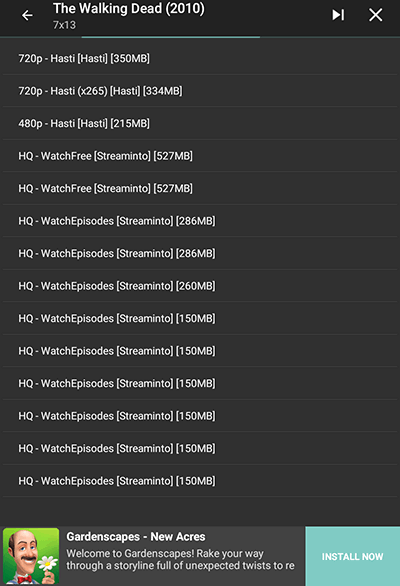
You can easily figure out the video resolution and file size from the list, just pick the one you like and tap on it, then choose how you’d like to deal with it: stream or download.
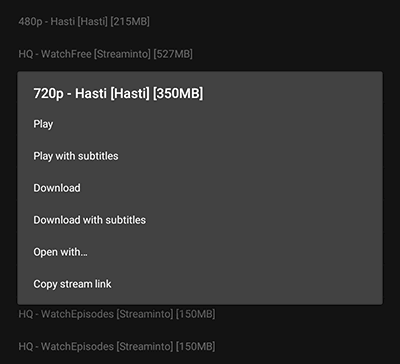
The options are rich and useful, you can simply play the video or play with subtitle. If you want to watch it later, you can download the video at first.
Terrarium can’t play the video itself, all videos must be played with MX Player. Like the screenshot below.
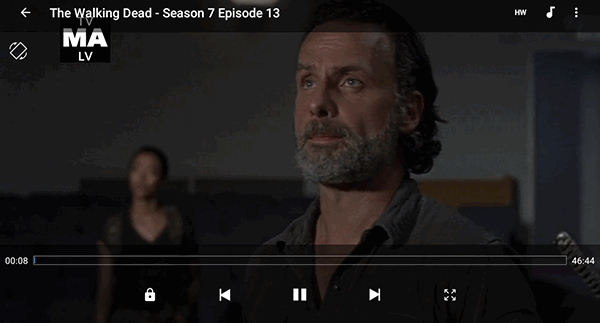
The Bottom Line
If you are looking for a free trick to watch movies and TV series, Terrarium can be a good choice for you. After testing this app for hours, the only flaw is the ads. If you enjoy this app, I would recommend you pay to remove ads.
You also need to be aware of the piracy problem, if you do not know how to be anonymous on the internet, or never do this before, please be careful.













