How to Jailbreak Kindle Paperwhite 1(5th Generation, 2012)
In this blog, I’ve published two articles about jailbreak a Kindle. One is for 7th generation of Kindle models, including Kindle Paperwhite 3, Kindle Voyage, Kindle Oasis and Kindle; another is for 6th generation of Kindle, which is Kindle Paperwhite 2.
But the guide to jailbreak Kindle Paperwhite 1 is still missing. I though this is an old device before, but more and more people are sending me emails to ask for the guide. So I write this article to introduce the latest solid way to jailbreak Kindle Paperwhite 1.
Downgrade firmware
If your KPW1’s firmware is higher than 5.4.4, you need to downgrade it to 5.4.4 at first.
- Download “update_kindle_5.4.4.bin“;
- Connect Kindle to computer;
- Copy the downloaded “update_kindle_5.4.4.bin” file to Kindle’s root path (where you can see documents folder);
- Don’t disconnect Kindle from computer;
- Push and hold the power button until Kindle restart.
If Kindle stuck at the tree image or loop in restarting, please try to repeat the steps above.
Jailbreak Kindle Paperwhite 1
- Download kindle-jailbreak-1.14.N.zip;
- Extract files from the “kindle-jailbreak-1.14.N.zip” file, there will be another .zip file called “kindle-5.4-jailbreak.zip”;
- Extract files from the “kindle-5.4-jailbreak.zip” file, you will get 7 files: “bridge.conf”, “bridge.sh”, “developer.keystore”, “gandalf”, “jb.sh, json_simple-1.1.jar”, “Update_jb_$(cd mnt && cd us && sh jb.sh).bin”;
- Copy these 7 files to Kindle’s root path;
- Safely eject Kindle from computer, disconnect the USB cable;
- Go to Kindle’s home screen, tap “Menu” –> “Settings” –> “Menu” –> “Update your Kindle”
- Don’t touch Kindle anymore, wait until Kindle screen’s bottom display “**** JAILBREAK ****”
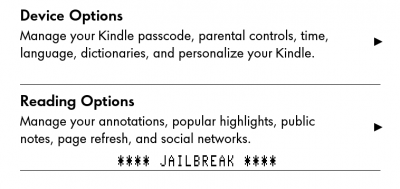
Update firmware
This jailbreak is able to survive even after upgrading to new firmware. So I recommend upgrading to the latest firmware.
- Download “update_kindle_5.6.1.1.bin” file;
- Copy the downloaded “update_kindle_5.6.1.1.bin” file to Kindle’s root path;
- Go to Kindle’s home screen, tap “Menu” –> “Settings” –> “Menu” –> “Update your Kindle”
- After the update is finished, you get a jailbroken Kindle with the latest firmware running.
Install necessary plugins
Here are the 4 plugins every jailbroken Kindle needs to install. That’s the reason why we want to jailbreak a Kindle.















