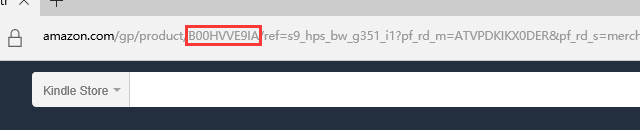How to Get High Resolution Cover Image of Any Amazon Kindle eBooks
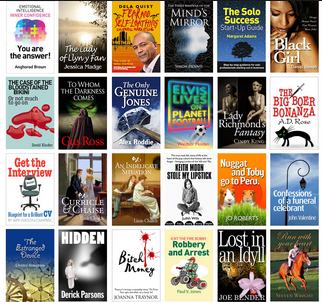 When we changing or adding eBook cover image, we always have to spend bunch of time because it is not a easy deal to get a cover image with high resolution and without watermarks. What’s more, with a high resolution cover image we can make assure our eBooks would display the cover on Kindle Fire’s home screen carousel.
When we changing or adding eBook cover image, we always have to spend bunch of time because it is not a easy deal to get a cover image with high resolution and without watermarks. What’s more, with a high resolution cover image we can make assure our eBooks would display the cover on Kindle Fire’s home screen carousel.
Is there a better way to find a perfect cover image for our eBooks? The answer is yes. As long as you can find this eBook in Amazon Kindle store, you can get a high resolution cover image with the tool below.
Before using this tool, you need to provide the Kindle book’s ASIN.
Find a Kindle book’s ASIN
- Open the Amazon product page of the Kindle book which you want to get a high resolution cover image
- Check the URL. Usually, a Kindle book’s product page URL is like this: https://www.amazon.com/gp/product/B00HVVE9IA/ref=xxxxxxxxxxxx
- The characters between “/product/” and “ref=xxxxxxxxxx” is the ASIN.
- In the example above, the book’s ASIN is B00HVVE9IA
If you are still confused by the steps above, please check the image below. The part in the red box is the ASIN.
Each book has a unique ASIN.
If the book has both paper edition and Kindle edition, please switch to Kindle edition at first then copy the ASIN code, because you are not able to get the cover image with paper edition’s ASIN.
Get a high resolution cover image of any Kindle book
Then you just copy and paste the ASIN to the tool below, you will get a perfect high resolution cover image of the Kindle book.
There are two portals you can use, Portal A usually gives you a larger image but sometimes it doesn’t work, Portal B keeps working but can’t promise you a high resolution image.
If this tool doesn’t work with the ASIN you find, please let me know by leaving a comment with the Kindle book’s product page URL.
If like this tool, please spread it on your social networks, which would help me a lot.
Thank you.