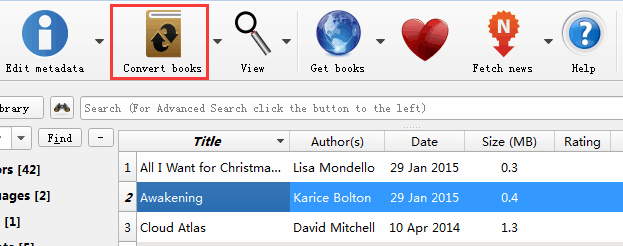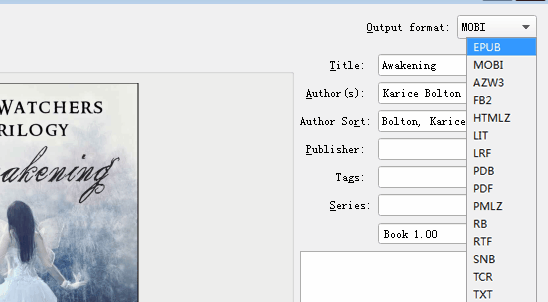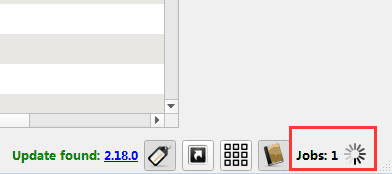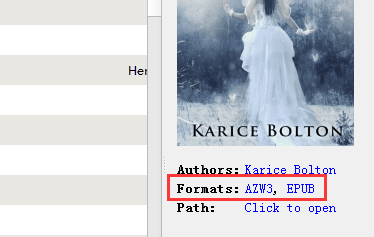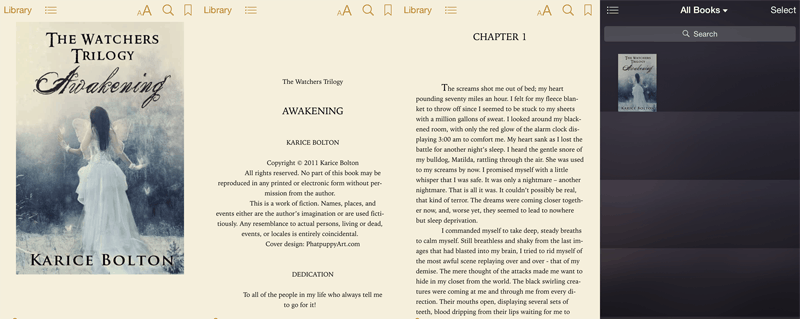How to Convert Kindle AZW Books to EPUB Freely
AZW is the file format for Amazon Kindle books, and usually for the books sync via Kindle for PC/Mac software. And it can only read on Amazon’s official reading apps, while EPUB is far more open and popular, which is supported by most of third-party reading devices and apps.
AZW Books Are Always DRMed
As I mentioned in the first paragraph, if you download Kindle books via Kindle for PC/Mac apps, the files are always comes with AZW format. And, they are DRMed. Which means, you cannot convert the file format.
Therefore, to convert AZW books to other format like EPUB, we need to deDRM them at first.
I’ve already compiled an ultimate guide post about how to deDRM Kindle books. Please do the job as that post instructs, I am gonna just cover the conversion part here.
Free Tool to Convert AZW to EPUB
We use the free app Calibre to convert our books. Click buttons below to download it for free.
Download Calibre for All OSIf you are using Calibre to remove DRM, then the book should be already added into Calibre.
If you are using other program like ePUBee to remove DRM, please add the DRM-free file into Calibre.
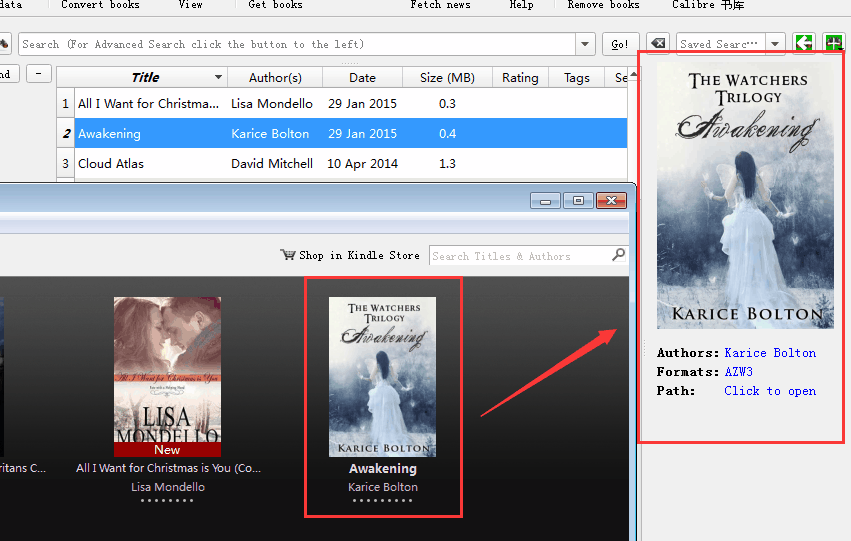
After removing DRM, the AZW book becomes AZW3 or MOBI.
Then we click “Convert books” button in the top bar.
Open the drop-down list of “Output format” and choose “EPUB”. And click “OK” in the bottom right corner, then book will start converting to EPUB.
Back to home page, you can see “Jobs: 1” in bottom right corner, this means the book is under processing.
When it comes to “0”, you will be able to see “EPUB” in “Formats” under the book cover. Click on “EPUB” you can preview the book by Calibre’s built-in reading module. Click on “Click to open” you can open the folder where saves the file.
With the converted EPUB book, I can read it on any device or app I want, like iBooks app on my iPhone, or Moon+ Reader on an Android tablet.