Best 9 macOS Disk Cleaning Apps in 2018
Have you ever had such an experience: when you feel that nothing is installed in your computer, but macOS warns you that there is insufficient storage space in your computer. Even if you reluctantly delete some personal documents, you will only release hundreds of MB space, and the warning box will continue popping up like a reminder.
In order to solve this problem, before taking money to upgrade the hard drive, may as well try a trial of the following Apps, so that your 128 GB MacBook can continue to play a role.
CleanMyMac 3
CleanMyMac 3 is produced by MacPaw, a well-known developer of macOS, covering many practical functions such as garbage cleaning, system maintenance, file smashing and so on. As long as you click the bottom scan button and wait for a moment, you can learn the occupancy of caches, logs, temporary files, iTunes and photo databases in Mac, and clean up with one click.
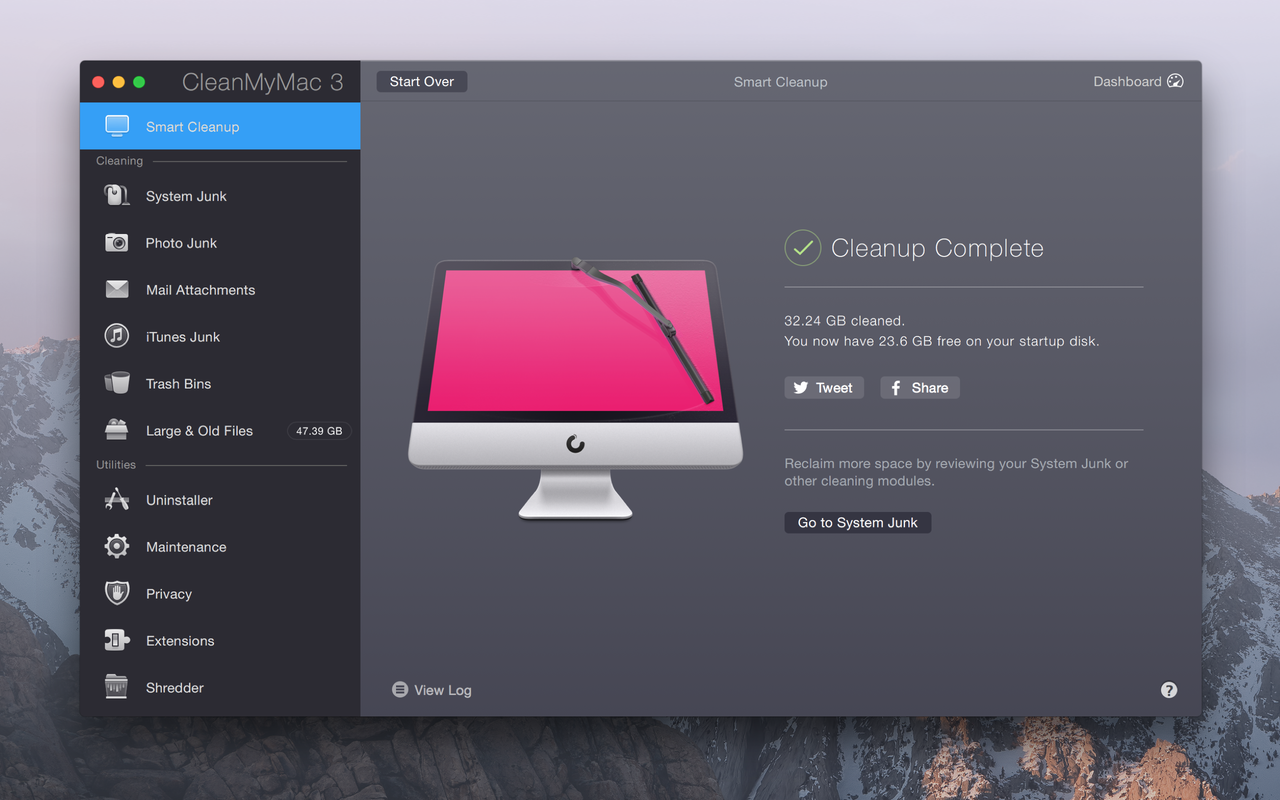
If you don’t have a lot of trust in smart cleaning, just click on the left side of the category, you can check all the scanned garbage files and cancel the section of some items according to the needs in order not to delete useful files

You can order it on MacPaw’s official website with $39.95.
MacBooster
MacBooster is system optimization software produced by AdvancedSystemCare’s developer IObit, in addition to similar CleanMyMac 3 cleaning functions, it can also scan and kill the virus, one key acceleration, it can be said to be the all-around security guard of macOS version.
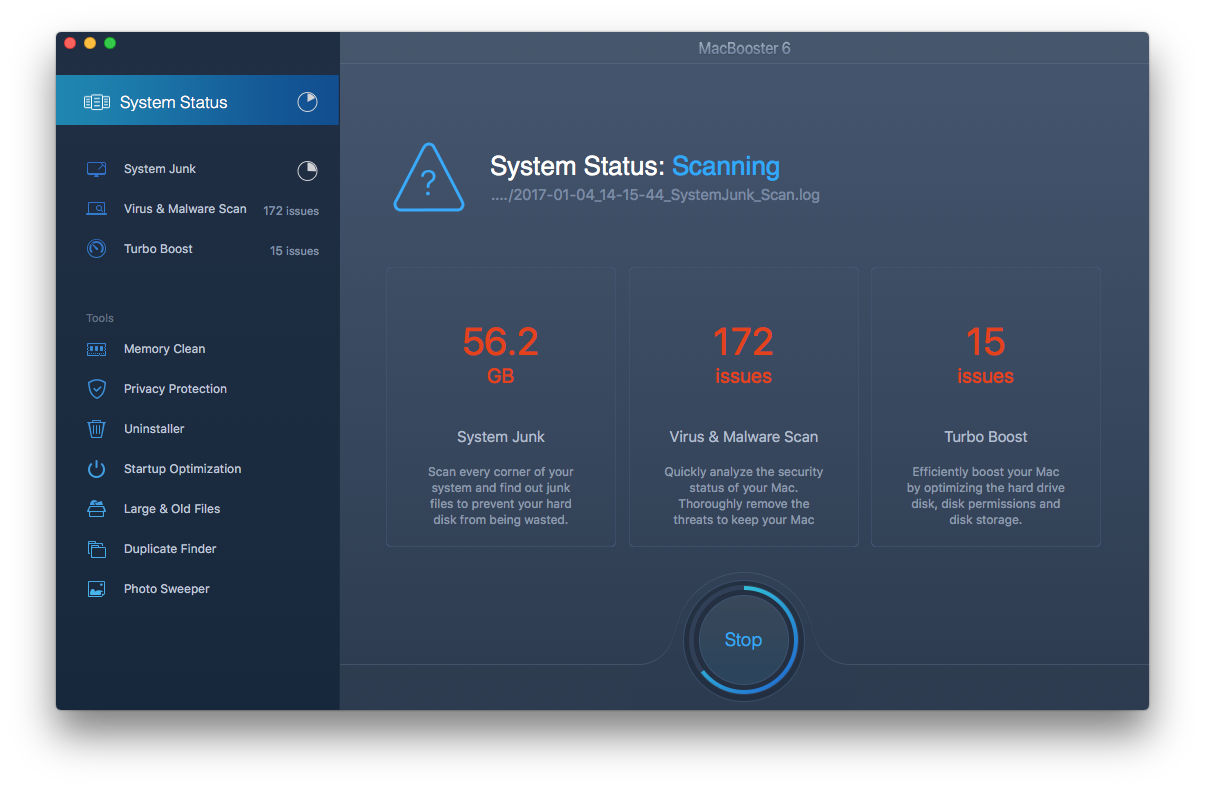
You can buy MacBooster 6 on the IObit official site. The elementary version costs $39.95, and the Standard Version costs $59.95, which can be installed at 3 Mac at the same time.
Dr.Cleaner
Dr.Cleaner is produced by trend micro, which developed a number of macOS system tools such as Dr.Unarchiver. Dr.Cleaner’s UI design is fresh and concise, the transition animation vivid and alive, the appearance is extremely beautiful.

The garbage files scanned by Dr.Cleaner are very similar to the two mentioned above, and there is no big technical gap. The main reason for this recommendation is that its basic version is free, without costing a lot, and it can also be used for cleaning and other main functions. It can be said that it is more affordable.
You can download and buy Dr.Cleaner from Trend Micro’s official site.
Onyx
Onyx is an extremely powerful macOS system maintenance and management tool, favored by many power users. Just on the “maintenance” tab, you will find a variety of depth optimization options, such as maintaining file system, reconstructing service functions, and cleaning up various kinds of caches, which are simple and practical.

It is also worth mentioning that Onyx is completely free of charge, and the official website also offers historical versions of OSX 10.2 to 10.13 High Sierra for download. If you think Onyx is useful, please visit this page and donate a cup of coffee to the developer.
DaisyDisk
DaisyDisk is probably the most beautiful and easy-to-use macOS disk analysis tool you can find. Without any setting, you just need to open the application, select the disk, click Scan, and you can do other things.
After all the local files are quickly screened, DaisyDisk will generate the following fan chart. And sort according to the catalog level and occupancy space. Among them, the innermost ring is the system basic folder, including user, application, and other components, so it is not recommended to delete.

After clicking on any fan-shape, DaisyDisk will jump to the current path, and if you drag any of the folders to the ring in the lower left corner, you can collect it and prepare a key to clear it. For security reasons, the key folder of the system cannot be cleaned up, effectively preventing the wrong deletion.
P.S. once you clean up more than 5 GB useless documents one time, DaisyDisk will show you an Easter Egg. You can buy it from the official site with just $9.99.
OmniDiskSweeper
OmniDiskSweeper is produced by Omni Group, and the software under group include top-level efficiency tools such as OmniGraffle and OmniFocus. The common feature is that it is very expensive.

However, OmniDiskSweeper is a completely free and practical disk cleaning tool. Its interface is very concise, focusing on the optimization of storage space. Double-click the disk icon, OmniDiskSweeper will list all the folders in the directory and give the exact size. Drag to the left wastebasket icon to delete it completely.
NCurses Disk Usage
After introducing the above applications, let’s turn our attention to almost universal terminals again. As you have guessed, some programmers have developed the command line disk management tool NCurses Disk Usage, which is waiting for our installation and use.
If you have installed Homebrew, you can enter brew install NCDU directly in the terminal to install. Then, input NCDU, it will automatically start scanning all the disk information, it will take about a few minutes to finish.

After the scan, you can move the cursor direction by the direction key, or enter s directly, and let NCurses Disk Usage arrange the directory file in ascending order and quickly find the most greedy folder.

By pressing the Enter key, you can enter the currently selected directory. Go deep like this, you can always find the most obtrusive files. Press the D key again, and the selected item is completely deleted without trace.
If you want to know more about the commands supported by NCurses Disk Usage, you can refer to the official website support document.
Gemini 2
Gemini 2 comes from developer MacPaw of CleanMyMac 3. Its interface design and interaction effect are perfect and even won 2017 red dot design award.
Just click the plus sign in the center of the screen, select the location to scan, and then press the green start button. Gemini 2 will help you find duplicate items or similar photos.

After the scan is finished, Gemini 2 will intelligently decide which files can be cleaned up. You can also click on the “check results” below to screen again according to the type of files to prevent omissions and error deletion.
In order to encourage you to come back to look through, Gemini 2 also designs a complete system of achievement, with 31 golden eggs, and you can click on the small stars at the top right corner of the interface to see your own strategy progress.
You can buy it from MacPaw start from $19.95.
dupeGuru
DupeGuru is a free cross-platform open source file checking tool, with the extremely simple interface. After starting, you only need to add the path to scan, select the folder properties (music, pictures, etc.) and scanning basis (content, name, etc.), and then click the “scan” button in the lower right corner.

After scanning, dupeGuru will display all the similar files and give the matching degree. You can sort by name, size, folder, and preview the file information. After selecting all redundant files, you can prepare to delete them.
You can download dupeGuru free of charge on the official website, it supports macOS, Windows and Linux.















