8 Effective Ways to Free Up Android Storage Space

2017 is over, and the new year is coming. In the past, people used to clean up their houses to welcome the new year with a clean and new look.
However, few people will put the mobile phones on the “old” list. In fact, after a year of use, the “dust” in our mobile phone is no less than that in the house: a variety of spam messages, accidentally added contacts, residuals of uninstalled apps, useless files generated by all kinds of apps… The phone memory occupied by this stuff cannot be underestimated. Here I introduce a few practical tips to help everyone easily clean up your Android device.
Clean empty folders
Before dealing with all kinds of junk files, let’s target on empty folders at first. Empty Folder Cleaner and EmptyCleaner are specifically developed for this job. After scanning my phone with these apps, there are actually 500 + empty folders. Of course, I delete them all.
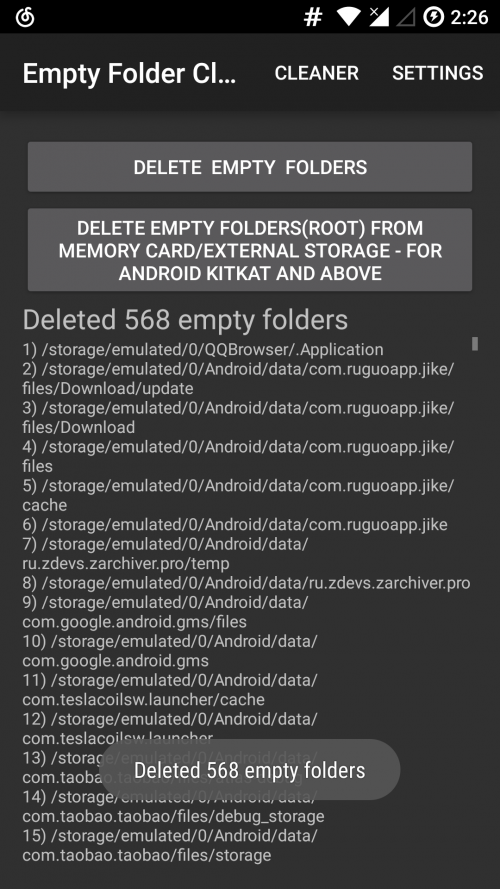
Stop junk files from being generated
Then let’s take action on junk files. In fact, there are many junk files remover apps on the market, you can choose anyone you like. Here I recommend you an app: SD Maid.
The reason why I recommend it is that it not only sweeps junk files away, but also stops them from being generated again.
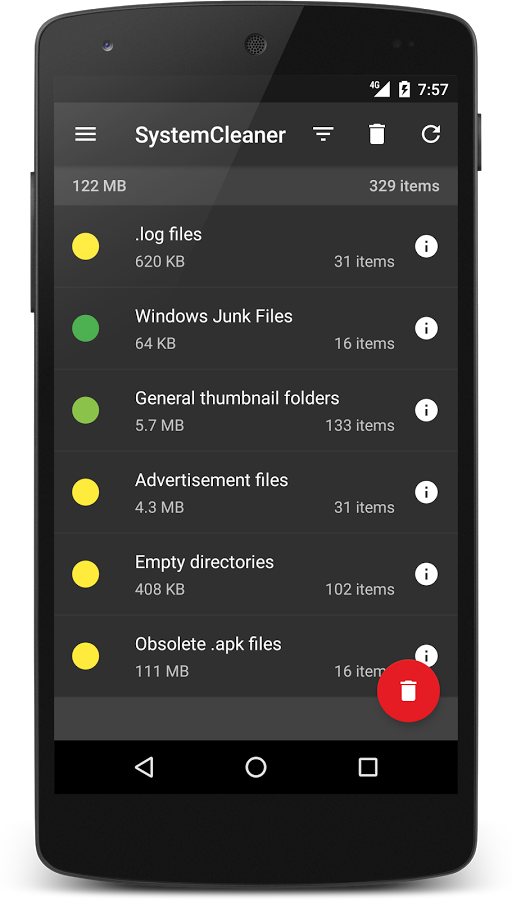
Prevent the App from building directories randomly
The Android developing guideline has rules that each application should store data in their own storage space (built-in storage / Android / data / package name), but some applications is to arbitrarily set up the directory.
There is an app help you to make apps follow the guideline: Xposed’s plugin – XinternalSD.
This app allows a particular app to think that a particular directory is the built-in directory, and casually create a directory for “unscrupulous apps”.
You can download the beta version from Google Play, it can point the directory for each app.
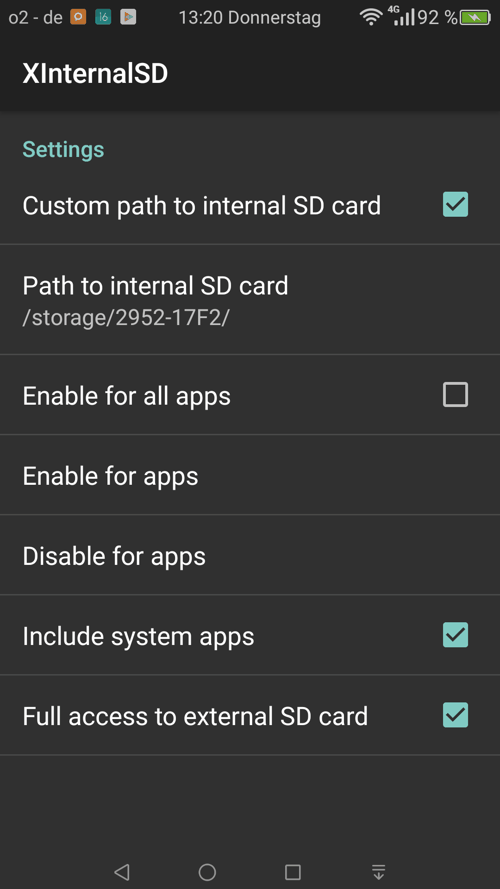
Prevent unwanted pictures from appearing in albums
Want some files and pictures do not appear in the album / file scanning result? You can use the .nomedia method. This method is simple: just create a file called “.nomedia” inside the folder where you want to hide files.
Do not know how to create a new file? You can search “.nomedia” by file manager app, find one, then copy it to the folder you want to hide files and pictures.
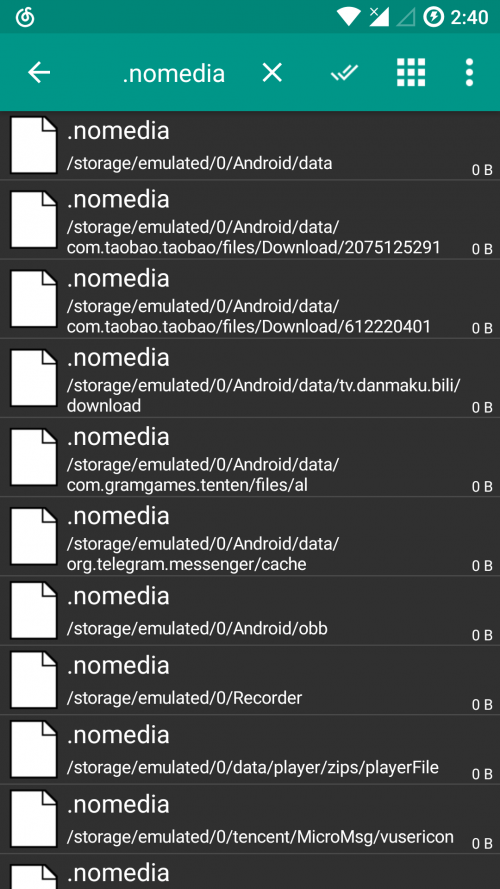
Clear cache and infrequently used apps
To clear cache and infrequently used app, I strongly recommend this app: Link2SD.
Actually, this app is not developed for system cleaning, but its apps cleaning feature is very powerful and user-friendly. You can clear apps’ cache with one click.
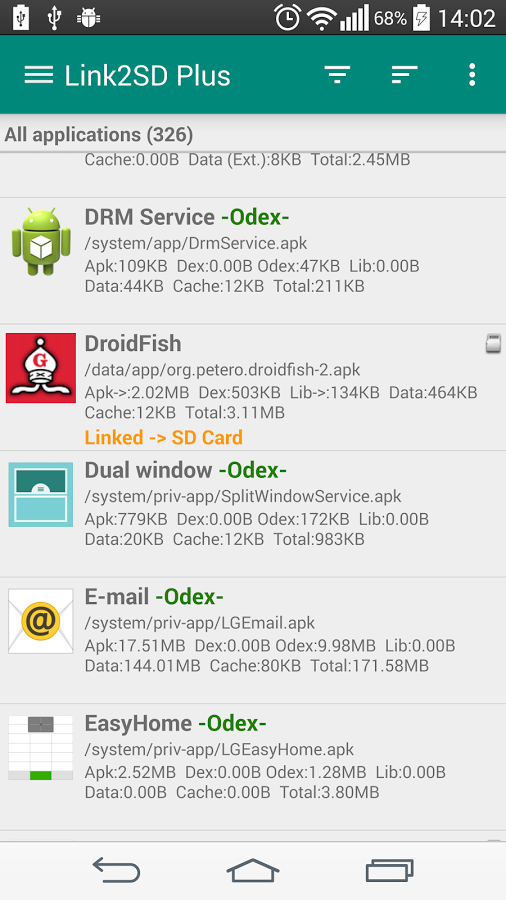
Delete useless dex files
The .dex file is a virtual machine executable file on Android, you can see it as the .exe file on Windows. If you install and uninstall apps frequently, it may leave some useless .dex files in your phone. To clean up those useless .dex files, you can also use the app Link2SD.
Notice, to use this feature you need to root your Android device at first.
Compress app’s database
There is also a way to effectively reduce the storage and speed up your phone, that is, compress each app’s database. By using some special algorithms to compress the database without loss of data, the loading time of the database will be reduced a little bit, the most important is you can save lots of storage space in this way.
The app SD Maid can help you do this.
Sync photos to Google Photos
When you have a large amount of photos and videos saved in your smartphone, they can occupy huge storage space. In this situation, you can sync them to Google Photos. It provides unlimited space to store your photos and videos. However, you shall notice that Google will compress the photos and videos, fortunately, the algorithm is pretty awesome, you can hardly see the quality loss.















