How to Use Book Cover Image As Kindle Screensaver
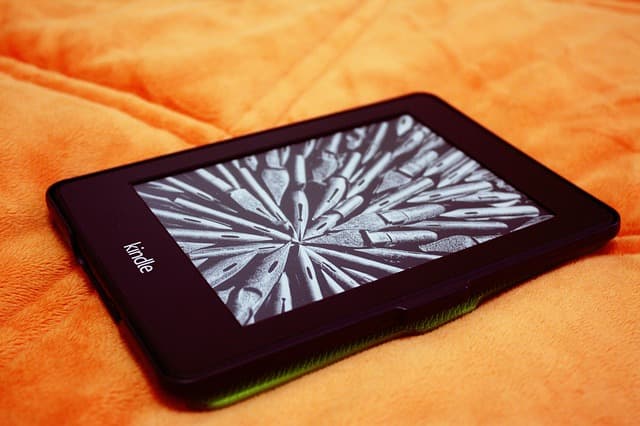
For a long time, many people are tired of the default screen saver pictures of Kindle. They want to use any picture they like as a screen saver like a mobile phone.
But under normal circumstances, we can’t do it unless we jailbreak the Kindle.
But as Kindle’s system became more sophisticated, jailbreaking became more difficult. And jailbreaking is also difficult for people who are not very good at IT technology.
The good news is that with the release of the latest version of the Kindle firmware 5.12.4, we can finally get rid of those default screensaver pictures. Instead, we can use the cover of the purchased Kindle book as a screensaver image.
From Amazon’s official instructions, the release note for 5.12.4 are:
Aa Menu: Over the next couple of weeks, you will see an updated Aa menu that makes it easier to access all font, layout and reading options without leaving your book.
Performance improvements, bug fixes, and other general enhancements.
However, by reading the code of the latest firmware package, some people found that other functions are contained, including
- Add “Popular Highlights”, “Word Wise”, “PinYin” to the Aa menu
- Set 5-level adjustable contrast
- Set the cover of the book to be read as a Kindle screensaver
If nothing else, these features will be launched in the coming weeks.
In other words, if you want to use the book cover as a Kindle screensaver, you just need to wait for Amazon to push new firmware with your Kindle.
Of course, you need to ensure that your Kindle can be upgraded to 5.12.4. You can browse the supported Kindle generations on this page.
If you want to update the firmware immediately instead of waiting for the push, you can read this guide.
Upgrading the firmware may invalidate the jailbreak and plugins such as screensavers and fonts that rely on jailbreak. The new firmware cannot be downgraded or jailbroken at the moment, so people who have already jailbroken must make the decision carefully!














