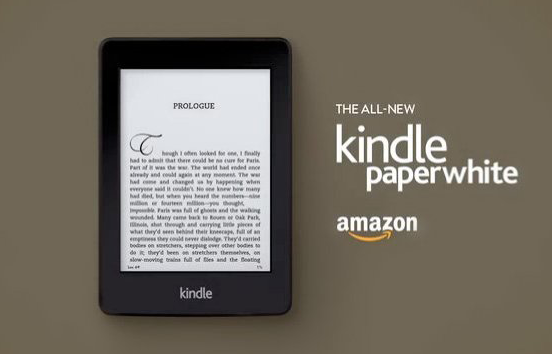How to Quickly Reset Kindle Remaining Reading Time on Paperwhite
Kindle’s “Remaining Reading Time” feature is pretty handy for me as I can accurately estimate how long would it take to finish this chapter or book, then I can decide whether go to sleep right now or hang on for a while to finish it.
But sometimes the estimated time is not that accurate as we might leave the Kindle while busy on other stuff. In this situation, we need to make Kindle reset the remaining time of reading through this chapter or book.
Recently I learned a tip which can reset the remaining time quickly. Here is the steps.
- Make sure you are reading a book, not on the home page.
- Tap on the top of the screen and activate the search bar.
- Search this query ;ReadingTimeReset (Including the semicolon and case-sensetive ) It will shows “0 result”, don’t worry, just back to the reading screen.
- Look at the lower left corner, it will shows “Learning reading speed…“
Now the remaining time has been reset, keep reading normally you will get the real accurate remaining time soon.