The Guide to Buying a Gaming Mouse

The gaming fever holds the 21st century as the gaming century with the fever-rating now heading for an all-time high.
These have led to game developers pushing the limits of reality to capture the gamer for hours without boredom. Many of the gamers have purchased high quality gaming rigs in a bid to ensure smooth play while in pay.
Imagine playing the latest release of your favorite game with a lagging cursor or an extra fast cursor leading to play errors, this becomes devastating despite investing much on the rigs.it is, therefore, necessary to focus on the type of mouse to complement the quality of the rig.
This article breaks down the parameters to consider and explains how to choose the best gaming mouse.
There are several types of games in the market which are categorized as :
i. RPG (Role playing games)
ii. FPS (First person shooter)
iii. RTS (real time strategy)
iv. MMO (massively multiplayer online)
It is based on these games that one faces the challenge to choose a good and quality mouse based on the following.
Your playstyle and mouse grip
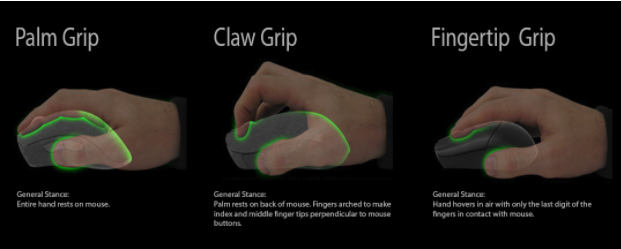
Most players will play two or three types of games and are adapted to having the following grip styles.
Palm grip: In this type the hands completely covers and rests on the entire mouse.
Claw grip: It is similar to the palm grip except the fact that the finger is arced in angles to allow faster clicking. The palm base is used as a pivot.
Fingertip grip: This style has the palm in a floating position with two fingers resting on the mouse.
FPS gamers will prefer to use palm grip with those using medium/close quarter weapons preferring high sensitivity while those dealing with long-range weapons like snipers preferring low sensitivity.
High-speed gamers will require a large field of vision without having the need to move or reset the mouse pad.
Low sensitivity gamers will usually opt for palm grip and heavier mouse to compensate the sensitivity and allow moving around quicker.
High sensitivity gamers will use the claw grip which requires a quite a steady hand and light mouse to allow best accuracy.
Wired or wireless
Most of the gaming devices will be wired due to the fact that wireless mice require changing the mouse action to wireless, transmit and convert the transmitted signal back to action. This results to a lagging effect in milliseconds which could be live or die moment for FPS gamer.
However recent technology has been improving the wireless mouse which may be an option in the near future.
Sensitivity and resolution
Mouse resolution is a measure of the tracking capability of an image sensor. It determines the number of pixels moved on the screen when the mouse is moved every inch.
Resolution is measured in DPI (dots per inch) or in Counts per Inch (CPI).The higher the DPI the minimal the distance (sensitivity) moved by the mouse and vice versa.
Therefore sensitivity is directly proportional to the resolution of the mouse. Larger HD monitors will require a higher resolution for easier maintenance of the sensitivity. The choice of mouse sensitivity of will mostly depends on your preference.
Most gamers are comfortable with ranges of 700 to 2000 DPIs. Extra high DPI e.g. 5400 may not be as good as the lower one since they sense smaller vibrations from the floor. This may cause slips while playing resulting in unnecessary adjustments.
Polling rate
It is a measure of the rate at which the computer is updated with regards to the position of the pointer. It is measured in hertz (Hz) with most gaming mice coming with favorable polling rates of up to a thousand (1000) Hz which is equivalent to one millisecond.
Mouse sensor
The mouse is all about the sensor and is considered as the heart and soul. There are only two types, the laser and the infrared or optical mouse sensors.
You’ve probably heard of the myth that optical mice are better than laser ones. This is factually TRUE.
Here’s why.
Laser mice use lasers for illumination while optical ones use Light Emitting Diodes (LEDs). Laser sensors offer a quite better resolution but are extremely sensitive to dust, and require uniform surfaces for them to avoid skipping and erratic jumps when the mouse is moved.
However optical mice sensors are less prone to debris and dust and can be placed in surfaces that are just flat making them a better option. Laser mice are also expensive due to their sensitivity and require special made pads unlike the optical ones which are cheap, can be used in cloth pads and are tracked well even during extreme acceleration.
Being the only two major options to mice sensitivity, manufacturers have therefore dived into the ergonomics, the sensor optimization and number of buttons present for competition. The ground beneath despite the cost and type of sensor, a mouse will work superbly if it has the right pad.
One should take time in choosing a pad that will work perfect for his /her mouse. Laser mice won’t work well in cloth pads while optical pads will. In both cases hard pad surfaces are required which in turn result in wearing out of the mouse feet.
Therefore laser mice may be expensive to maintain due to changing of the surface and mouse feet. Optical pads will work perfectly in opaque pads as compared to when used on reflective surfaces or pads.
Low sensitivity gamers require larger pads to accommodate their movements while High sensitivity gamers will use smaller pads. Unfortunately, perfect mouse pads can only be chosen by trial and error.
Other factors
Having checked the technical details, other smaller factors to look into are:
- Shape and buttons
- The mouse should feel right based on your grip type
Buttons will be chosen depending on the type of games played. FPS gamers will require less buttons when compared to an MMO gamer. The rigidness of the mouse buttons should be checked since the click-feel depends on a person.
Weight: The weight of the mouse should be checked to provide comfort and quality feel while playing.
Lift off distance: This is the height at which the mouse stops functioning. This is crucial in competitive games.
With all these features to look for, some are easy to spot with the eye while others may require a quite thorough research. Hopefully, this article has provided enough information and pivoted you to the right direction.















