Most Popular 8 Free File Sharing Sites

What method will you choose to share files with friends:
- Transfer files via social apps, such as Telegram, Slack;
- Online disk storage service, such as Dropbox, Box, OneDrive, Google Drive, and so on;
- Others, including traditional email attachment, cloud storage established by the technicians themselves, etc.
The sharing methods above all have some limitations and premises. For example, the sharing via social platform first requires adding friends, and sharing via online disk has the problem of big documents occupying “costly” space. If you desire to temporarily share files to friends without registering an account and prefer sharing files anonymously, following sharing tools are worth experiencing.
Firefox Send
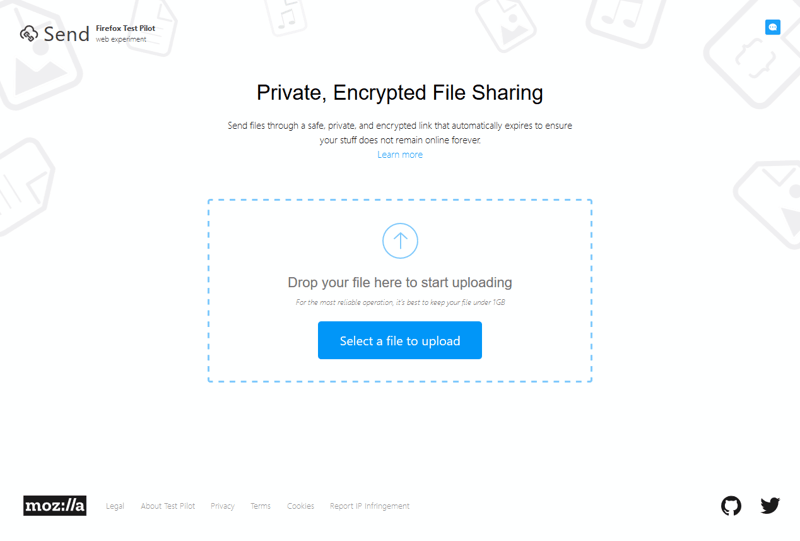
Firefox Send is a Web experimental project launched by Mozilla Firefox foundation Mozilla. It is featured with something like “burning files immediately after reading” as the files uploaded are deleted automatically within 24 hours.
The main interface of Firefox Send website notes the service characteristics:
- Send files via safe, private and encrypted links, and erase thoroughly the files from internet when the link expires.
- To guarantee service stability, the file size uploaded by users is recommended to not exceed 1GB (test shows it supports uploading files larger than 1GB)
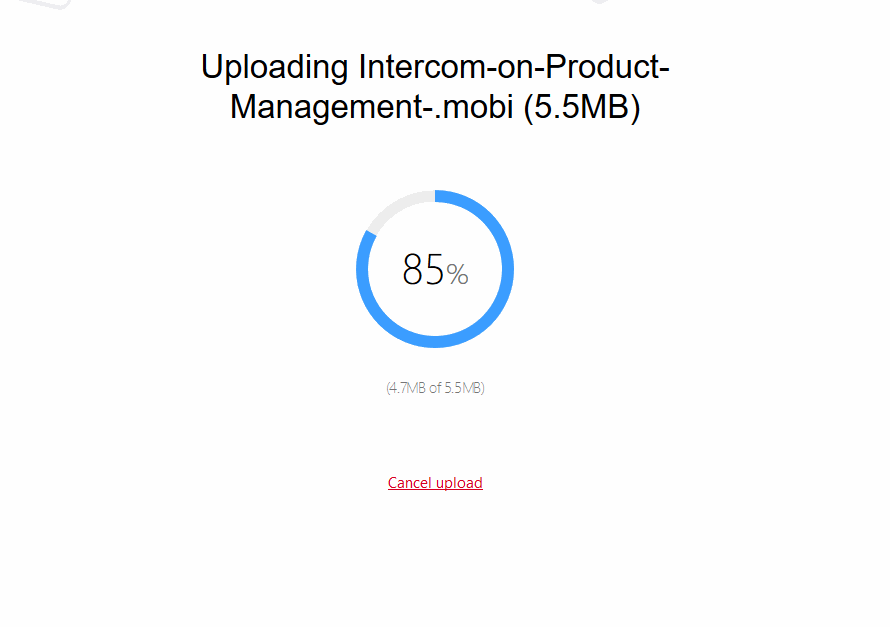
Firefox Send supports uploading files via dragging and dropping. During uploading, the website friendly displays the uploading progress in the form of percentage and circular graph. Firefox Send does not require registering an account, and the uploading and downloading can be realized as long as the user’s browser is not too outdated. After the user uploads files, the interface automatically shifts to sharing page, then user can rapidly and conveniently share files with friends via dedicated share link of Firefox Send. The user can also enable password-protected downloading and set downloading times of files on sharing page, thereby fully guaranteeing security and privacy of files.
Currently, Firefox Send has formally opened source on Github to enable the interested users to even build storage service by themselves.
SendAnywhere
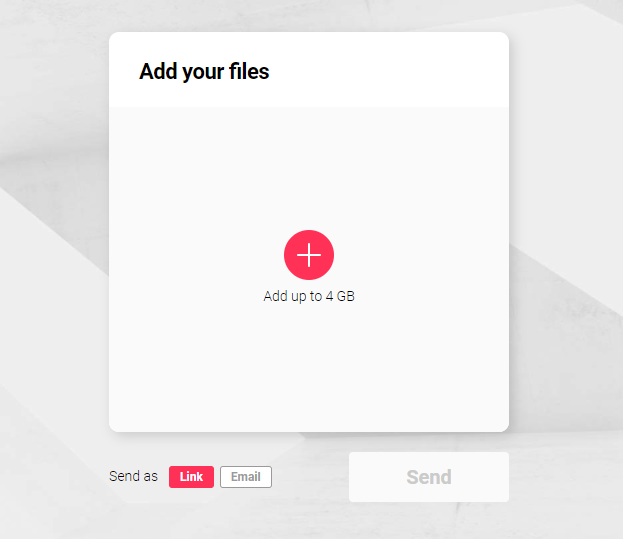
Although SendAnywhere also can realize uploading, sharing and downloading without need to download any client side, it still delivers more outstanding performance in terms of cross-platform, and supports three desktops of Windows, macOS and Linux, three mobile platforms of iOS, Android and Windows Phone (is WP counted?), and tool platforms such as Chrome, Outlook, Gmail, WordPress, Slack, etc. There is also development interface officially provided.
When no client side is downloaded, SendAnywhere has following eye-catching advantages:
Main interface of Web website. The main interface presents clear uploading region and supports uploading single file with size of 4GB maximally. SendAnywhere also supports uploading multiple files in one time, and can transmit files of 100GB at most.
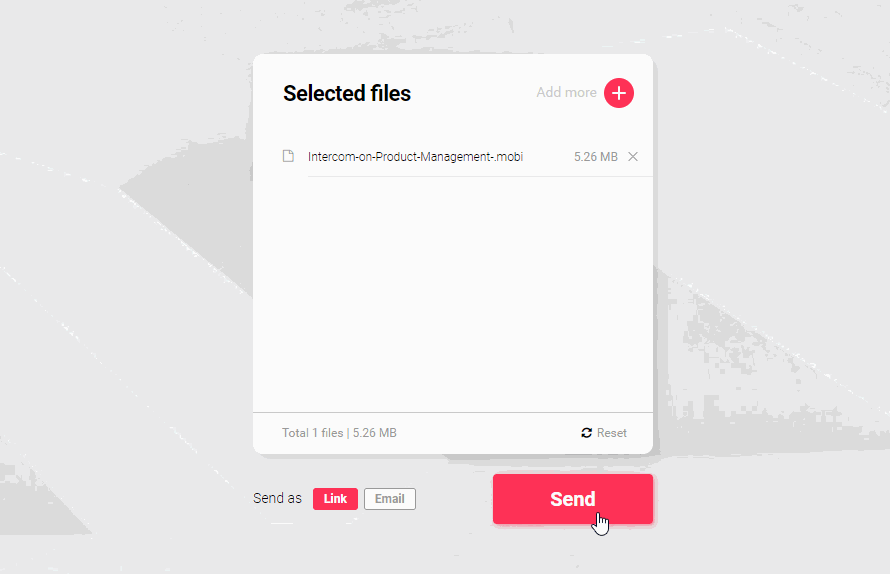
Three sharing modes: Supporting “6-digit numeric key”+”sharing via two-dimensional code”+”sharing via hyperlink”. Although the user has not logged in account of SendAnywhere, this does not influence use. The two-dimensional code and dedicated hyperlink are automatically generated after files are uploaded. The friends just open the hyperlink or directly scan the two-dimensional code to shift to the page of downloading files. SendAnywhere also provides the mode via email sending, which is similar to uploading via email attachment.
Security. If the user registers an account of SendAnywhere, he/she can check and delete the shared files. In addition, SendAnywhere sets sharing time for different sharing modes. The sharing via 6-digit numeric key and two-dimensional code stores the files for 10 minutes. If the shared files are not downloaded within 10 minutes, this sharing is cancelled and the user needs to re-share. The sharing mode via hyperlink stores the shared files for 48 hours, and the shared files can be downloaded for many times within the 48 hours.
Fileio

Fileio does not require registering account and supports uploading single file of 5GB maximally. The official side provides API development interface to facilitate using of its anonymous sharing service by the developer. File.io also possesses own paid sharing scheme. The free account supports 100 uploadings+5GB single file uploaded maximally every day, and there are also senior paid schemes of monthly USD 249 and 999 dollars.
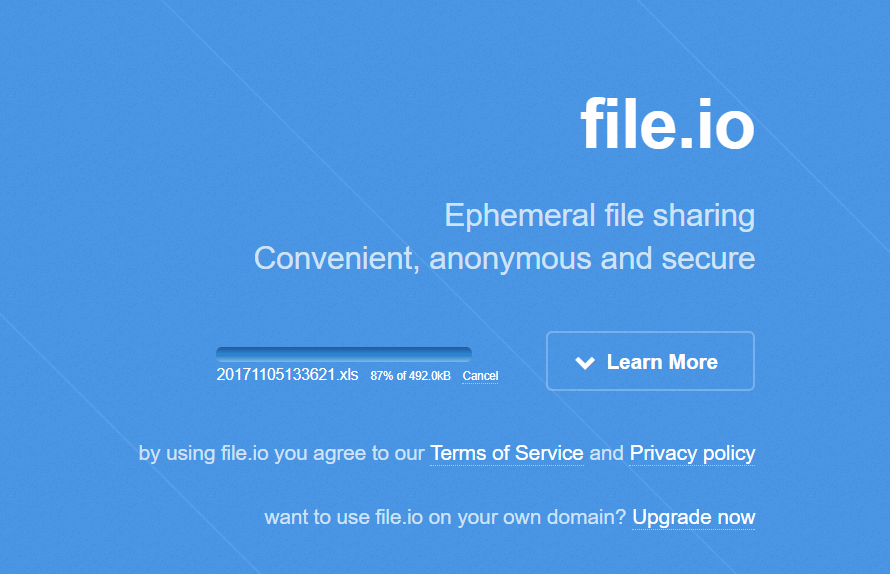
Two distinctive functions of Fileio: 1. The browser automatically downloads after opening the sharing link, without waiting for user to click the download button. 2. The button of sharing is one-off button which automatically becomes invalid after the friend downloads this file.
Reepio
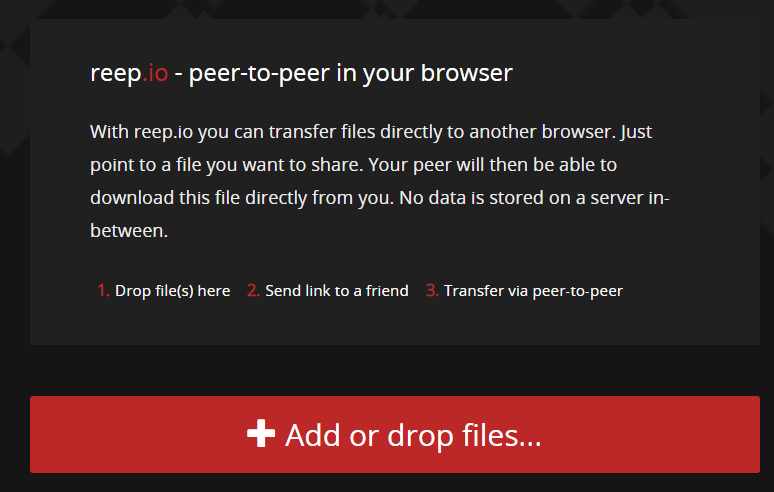
Reepio claims to adopt peer-to-peer transmission technique, and the website itself does not store files, but the shared files are only transmitted between the uploading equipment and the receiving equipment. In addition, Reepio uses SSL encryption of DTLS to avoid being attacked by in-between.
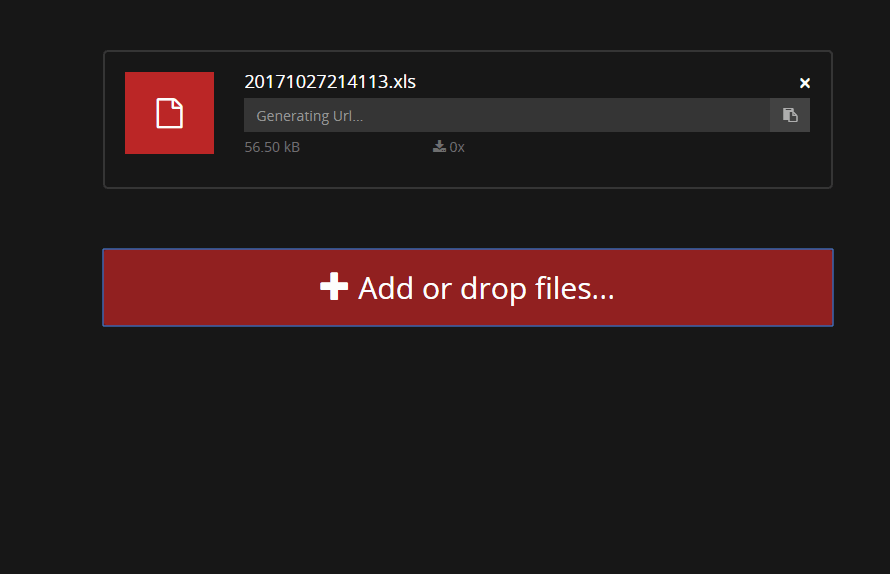
As well as friendly uploading prompts, Reepio also provides password-protected access and tallying of downloading times on sharing page. If the user shares a film or video, Reepio also provides on-line stream for on-line playing.
OnionShare
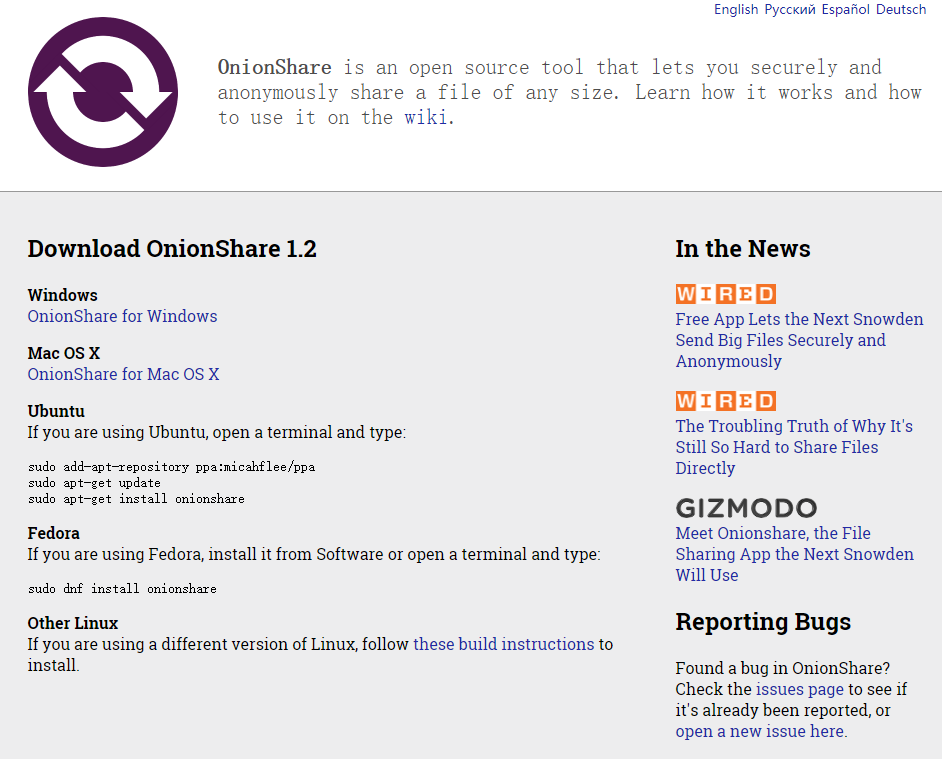
The sharing mode of OnionShare has many Geek elements. To safely and reliably share files anonymously, the principle of OnionShare is to start a Web server, which serves as Tor service for access, and a random URL address is generated, other users just use Tor browser to connect to the URL address just generated to download the shared file.
Currently, OnionShare supports Windows, macOS, Ubuntu, Fedora and other versions of Linux released. After installing and opening master program of OnionShare, the user drags and drops the files and folder to be shared to generate sharing website of .onion. The software provides the function of whether to start “auto close”. If it is closed, multiple users can download this shared file. Lastly the generated URL link is safely sent to the friends, who can download the files via Tor browser.
WeTransfer
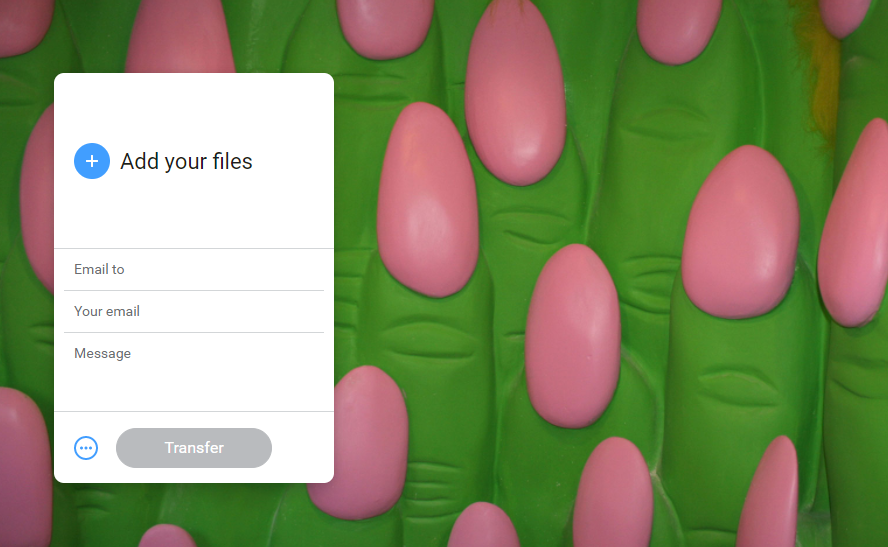
WeTransfer provides free and paid sharing schemes. The former supports uploading single file of 2GB maximally and the server stores it for 7 days (deleted upon expiry). The latter includes schemes of monthly USD 12 dollars or yearly USD 120 dollars, and supports sharing single file of 20GB maximally and storing for 4 weeks, also provides functions of checking shared files and setting password-protected access.
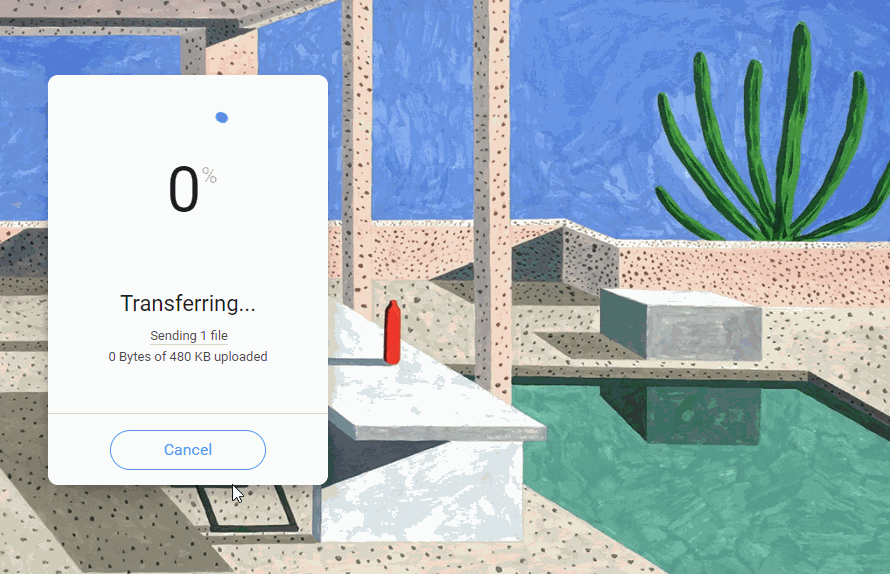
Besides file sharing, WeTransfer also has a fascinating feature of random change of background graph of website. There are two sharing modes of email and link. The link mode generates dedicated sharing link and send it to friends to finish sharing and downloading after the user uploads the file.
Gett
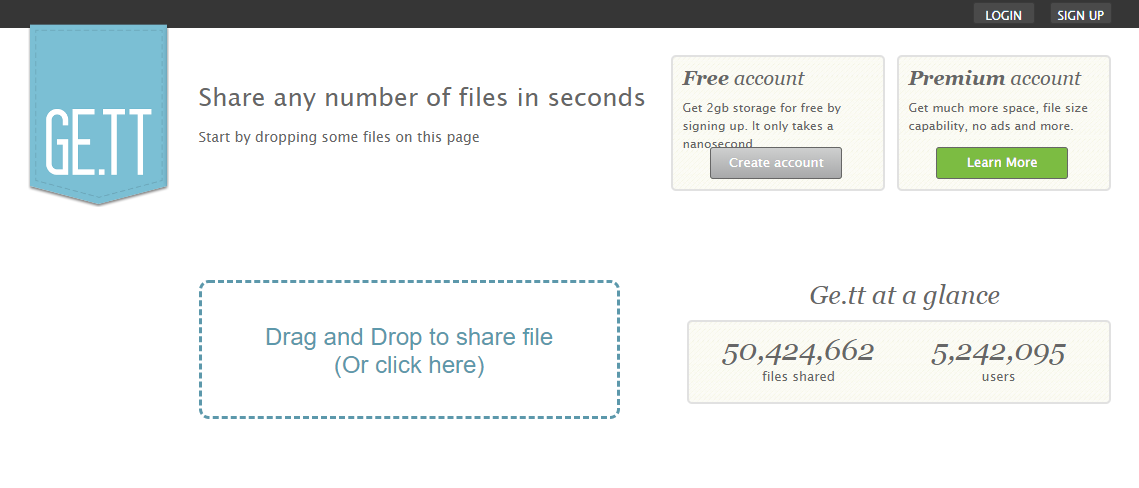
A significant feature of Gett is rapid sharing the uploaded file to social platforms such as Twitter, Facebook, Google Plus, and the realtime tallying function helps the sharer to find out how many people downloaded the shared file. The unregistered users enjoy 30 days for storage of link of shared file, and the ones registering free account can enjoy three months of storage. The official side also provides two paid schemes of USD 1.99 dollars and 3.99 dollars.
Volafile

Volafile uses the combination mode of “create room+share file”, which requires the user to create a dedicated sharing room via “Create Room” on master interface of website.
The room page established by the user has two columns in layout. The left side is chat region, the right side supports dragging and dropping to complete uploading and sharing of files. Volafile can facilitate users’ searching and sharing files according to file type and search box.
Dropfileto

Dropfileto supports uploading file of 1GB maximally, and can upload 5 files at most in one time. The files are stored for 24hours. The official side claims to have no limit on velocity or downloading times. One of its distinctive features is that if the file is in picture format after the sharing link is opened, the picture can be previewed directly. As well as sharing link, the user is also provided with access key: adding + behind link address, then inputting the generated access key, to actively delete the files, which is a management function.
Bottomline
There are a great many similar sharing tools available in the market, such as MyAirBridge, SendGB, BitSend, FileTea, Gofileio, V2URL, Sendspace, Tinyupload, UploadFilesio, most of which stress anonymity and security of sharing and generate dedicated sharing link, two-dimensional code and numeric key, or even use P2P or Tor technology to realize more secure and reliable transmission. SendAnywhere and Sendspace also provide cross-platform tools to enable sharing by tools on different platforms.
Now, there are more secure transmission scheme on the internet: PGP + RAR Chinese encryption + multi-part archive + multi-path sub-packet transmission, which, however, are difficult for the common users to get started. In contrast, the online disk service in the market is more suitable for these demands.
Above recommended file sharing tools solve the problem of anonymous and secure file transmission. If you are looking for a tool to temporarily transmit file to your friends, we hope these tools to meet your demands.















