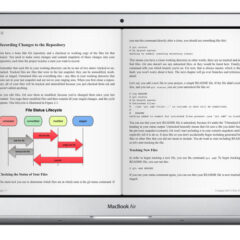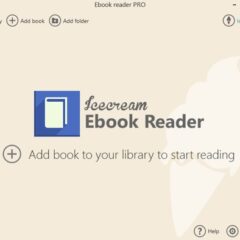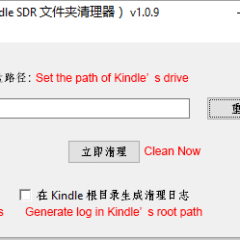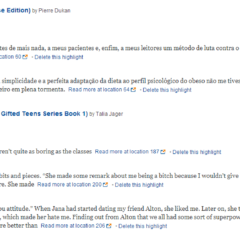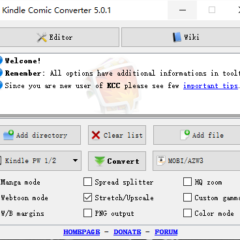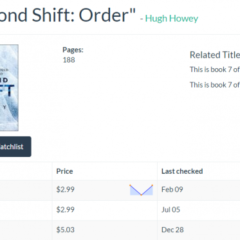Yet EPUB Reader for Mac – Limit-time free on Mac AppStore
Yet EPUB Reader is created by a indie developer from Korea, you can check his official blog. the pros of this app is pretty obvious: fast, clean, simple, attractive. The cons is also obvious: doesn’t support search. The first official version 1.0.0 is released on October 7, 2014, at the first version, it has following features: – Supporting vertical, right to left layouted ebook – Adjusting line height, font size...
Icecream eBook Reader – A Desktop Reading App You Won’t Want to Miss
For a long time I am looking for a good desktop eBook reading app. Although we have ADE, Kindle, Calibre (I believe there are people using it to read eBooks), neither of them can satisfy me. ADE only supports EPUB and PDF, Kindle only supports their own formats, both of them usually become extremely slow when reading, that’s very annoying. Calibre? To be honest I only use it to preview a converted book. Days ago a desktop eBook...
One Click Clean Useless sdr Folders in Kindle
What is the sdr folder in Kindle? Many Kindle users have noticed the sdr folders in Kindle’s storage, and it always has the same name as a book we synced or sideloaded. All the files in the sdr folder save the relative information of the specific book, this mechanism makes re-reading a book a better experience. For example, when you finish a book and delete it from your Kindle, the eBook file is gone but the sdr folder stays....
Introducing a New Tool: Kindle Beautiful
Kindle Beautiful is a new-born tool for Kindle users, actually it’s a Chrome extension. When this extension is installed, when you visit the online Kindle highlights and notes page, the webpage becomes much more beautiful. To use this tool, you should install Chrome at first. Then install the extension from the link below. Install Kindle Beautiful extension Before installing the extension, the webpage looks like this. They are...
How to Use Kindle Comic Converter
Amazon Kindle is a perfect device to read comics and manga books, for its long duration battery, black and white screen, and the appropriate screen size. But most of comics/manga books are coming as image files like PNG/JPG, or the customized comics/manga format CBR/CBZ. If we want to read comics/manga books on Kindle, we need to convert the images or CBR/CBZ file to Mobi, which is the acceptable format of Kindle. How to Build a Manga...
Ultimate Guide to Buy eBooks with Cheap Price and Save Money
Do you know you may spend senseless extra money for the books you have bought? Do you want to buy eBooks with the lowest price for always? In this blog post I will introduce you a free service which helps you find the cheapest place to buy an eBook, you will never pay full-price for an eBook again. 1. Luzme – the best eBook price comparison service Founded in 2013, Luzme is the top player among the eBook price comparison...