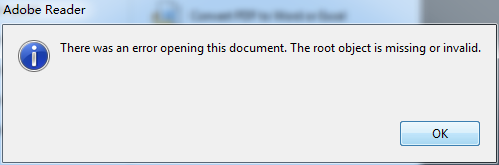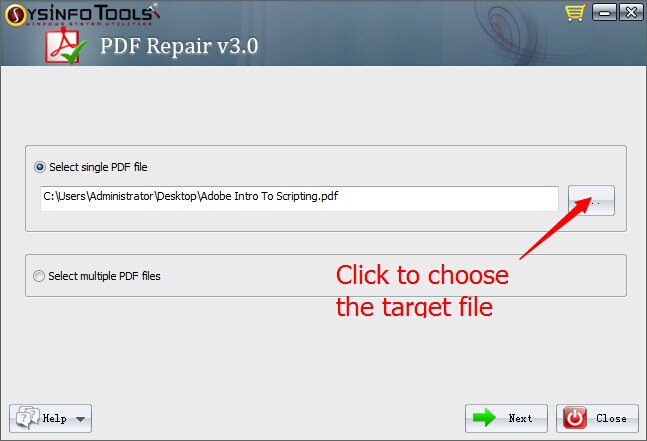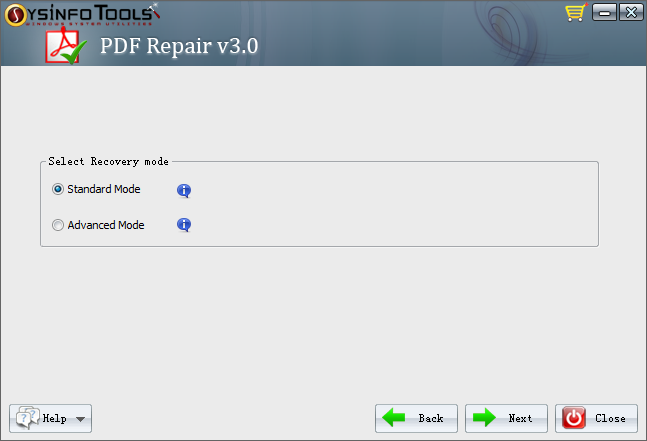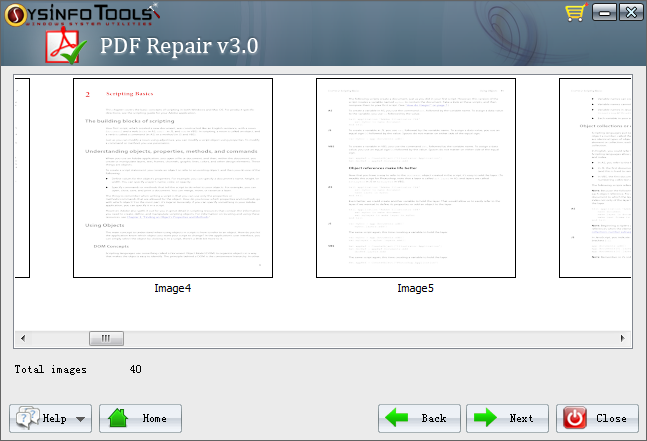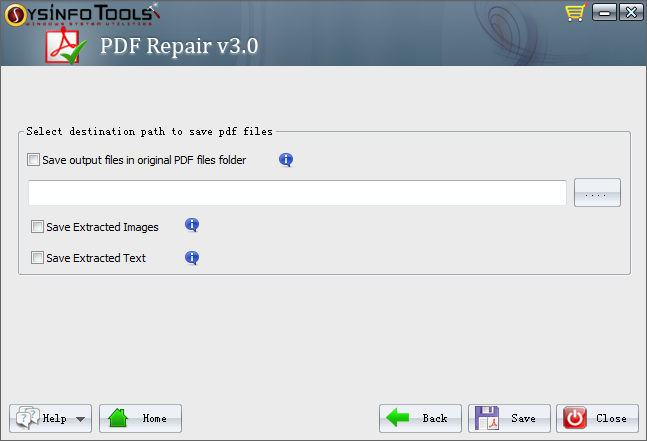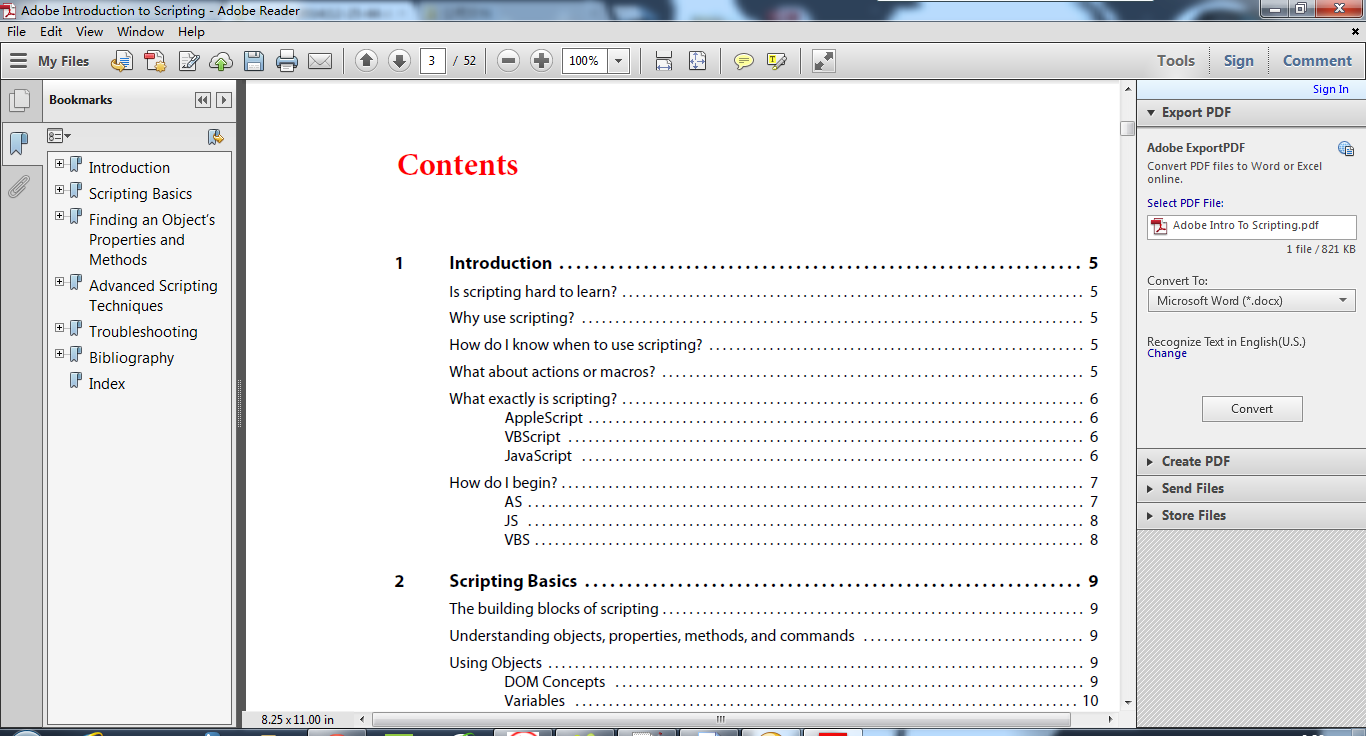How to Repair Corrupted/Damaged PDF Files
PDF is an open-format from Adobe Inc., there are bunches of programs which can generate PDF files and that causes a problem: not all the PDF files have correct and complete structure. We call them corrupted PDF files or damaged PDF files.
If you get a corrupted PDF by accident, you might not be able to read it (depends on how heavy the PDF is damaged).
Once you open the PDF by reading software like Adobe Reader, you will see the error message: “There was an error opening this document. [And the detailed reason] ”
So the PDF is damaged, we can’t read it, but it is not the end of the story. With some professional (but not expensive) tools, we can easily fix this kind of problem and make the PDF readable.
Introducing the PDF Repair tool
There are tons of tools which advertised as being able to fix damaged PDF files, after testing bunches of them, I found this one which is the most reliable and cost-efficient.
It’s called PDF Repair and provided by SysInfoTools Inc., at the moment it is only available on Windows computers. Although the price is $59, but believe me, it makes every single coin counts.
If you only need to repair a PDF, you can use it for free. Buy a license just enables you to use more powerful features and make the most of the PDF files.
The main features
- recovers images, text, table, graphic etc.;
- two recovery modes (normal and advanced) to recover the broken PDF files
- batch repair PDF files;
- maintains the PDF structure of the file which includes tables of internal cross-links text, graphics, hyperlinks and object forms;
- provides the option of PDF document repair on the basis of varied parameters. Some of which include page size, page length fonts etc;
- user friendly interface, no need to be a tech-savvy;
- more and more…
Free Trial

Click the button above you can download this program for free, and the free trial version provides standard PDF repair feature.
How to use it
1. Choose the corrupted PDF file
Launch the program you will see the clean and user-friendly interface, directly click the “…” button you can activate the file browser and choose the target corrupted PDF file you want to repair.
After the PDF is chosen, click “Next” button in the lower right corner.
2. Choose repair mode
In the second step, you need to choose the repair mode. There are two modes available:
- Standard Mode – Extract data from damaged PDF
- Advanced Mode – Extract maximum possible data from damaged PDF
In general, the Standard Mode is enough to handle most of corrupted PDF.
3. Repair processing
This tool fixes your PDF by extracting all the data from corrupted PDF then combine them into a PDF again.
Therefore, in this step you are able to see all the extracted data, usually they are images.
4. Export the repaired PDF
The last step is to export the fixed PDF to local drive.
And there are also several options can be selected.
- If you select “Save output files in original PDF file folder”, then you would be unable to customize the output path;
- If you directly click the “…” button, then you can export the fixed PDF to a specific folder;
- The “Save Extracted Images” and “Save Extracted Text” options are only available for paid versions, if you are using the free version, even if you’ve ticked them, they would not take effect
Finally, click “Save” button, then you can get a fixed PDF which can be read without problem.
Free Trial

Click the button above you can download this program for free, and the free trial version provides standard PDF repair feature