How to Rename your Registered Kindle and Kindle Reading App?
If we want to buy Kindle books from Kindle device or Kindle reading app, we need to register with our Amazon account at first.
By default the Kindle device’s name is [Your Amazon profile name]’s Kindle, for example, Jim’s Kindle. And the reading app’s name will be like Jim’s iPhone.
For now it’s OK.
What if you have read Kindle books for years? I bet your registered devices and apps list will be a mess. Like this one.
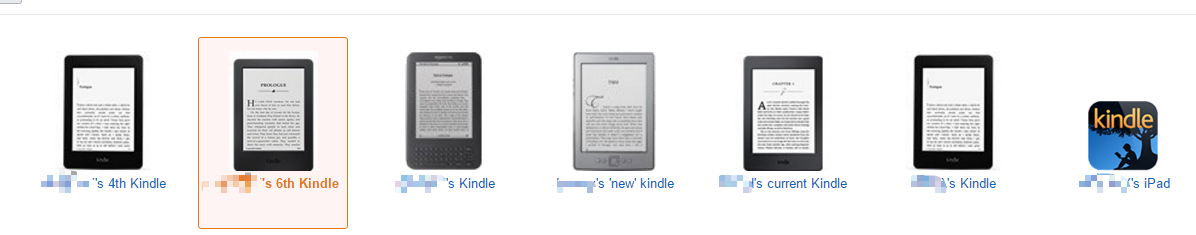
It would be beeter if we can rename these devices, like “My Current Kindle Voyage”, “The old Kindle Paperwhite 2”, etc..
Fortunately, Amazon provides such a feature. We can rename any registered Kindle device or Kindle reading app on Amazon’s web page easily.
Here are the details.
1. Go to Amazon’s Manage Your Content and Devices page.
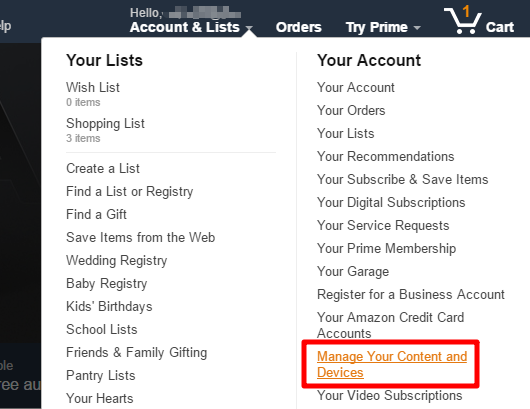
2. On the “Manage Your Content and Devices” page, click “Your Devices” tab.
3. There displays all your registered Kindle devices and reading apps.
4. Choose the one you want to change its name. At the right side of the device’s original name, you can see “Edit” option. Click it then you can change it to whatever you want.
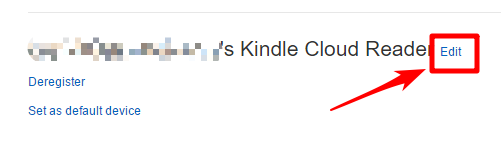
The whole procedure is pretty simple, I believe all of you can do it without any hassle.















