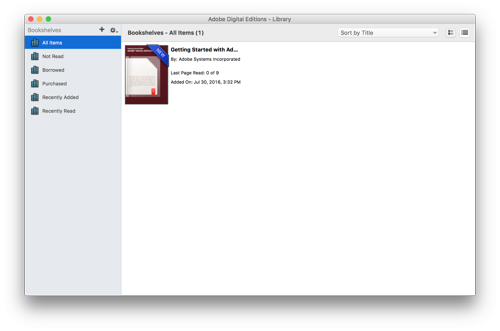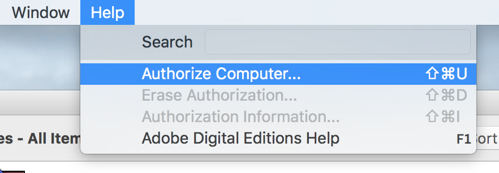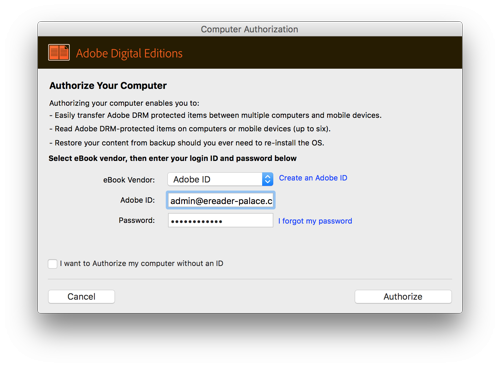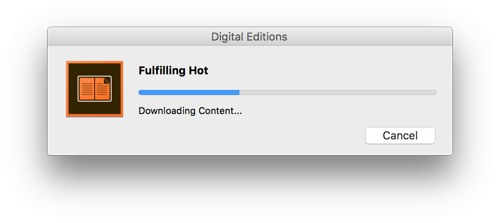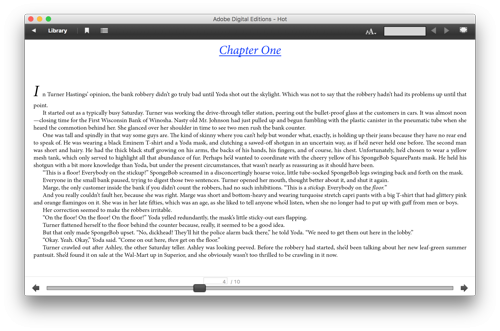How to Open ACSM on Mac?
ACSM is short for Adobe Content Server Manager. You can easily figure out its nature, the download manager file, from its name. The file is manages to download is eBook.
If your are a Mac OS X user and get an ACSM file, you will find no apps on Mac OS X can open it.
To open ACSM on Mac, you need the app called Adobe Digital Editions, or we can call it ADE.
Download Digital Edition 4.5.1Here is the step by step guide:
- Install Adobe Digital Editions (ADE) for Mac.
- Click “Help” –> “Authorize Computer”, or just press “Command” + “Shift” + “D” on your keyboard. Then login with your Adobe account.
- Drag the ACSM file into ADE, you will see a process bar, it’s the downloading process of your eBook.
- Once the downloading process finishes, the book will be opened automatically.
The downloaded eBooks are saved in “/Users/[Your Username]/Documents/Digital Editions”, and saved as EPUB format.
Please notice that these EPUB books are all DRM protected, which means you can only read it on apps or eReaders which registered with your Adobe account. You can’t convert it to Mobi or PDF, either.
If you want to remove DRM or convert the DRM-protected EPUB books to other formats, you can check this software, it’s the most easy to use solution as far as I know.