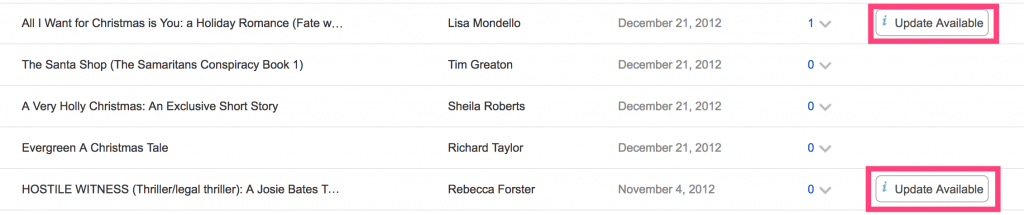How to Update your Kindle Book to Latest Version
Do you know Kindle books can be updated? I asked this question to many Kindle owners, and the majority of them don’t know this fact.
Why the publisher updates a Kindle book? Basically there are three reasons.
- Correct those typos in the book.
- Improve the layout and design.
- Add some contents.
So how can I know a book can be updated? In fact you don’t need to. Amazon allows Kindle do it automatically.
How the Kindle book update works?
Once the publisher submit a newer version of a published Kindle book to Amazon, Amazon will review it and decide if this is indeed a improved copy.
If the new version is better, Amazon will release it.
If you update the book, the old version will be replaced by the newer version. The old copy will be gone.
Update Kindle books automatically
- Go to Amazon.com (or go to your own country’s Amazon domain)
- Go to Manage Your Content and Devices
- Switch to “Settings” tab
- Find “Automatic Book Update”, turn it on.
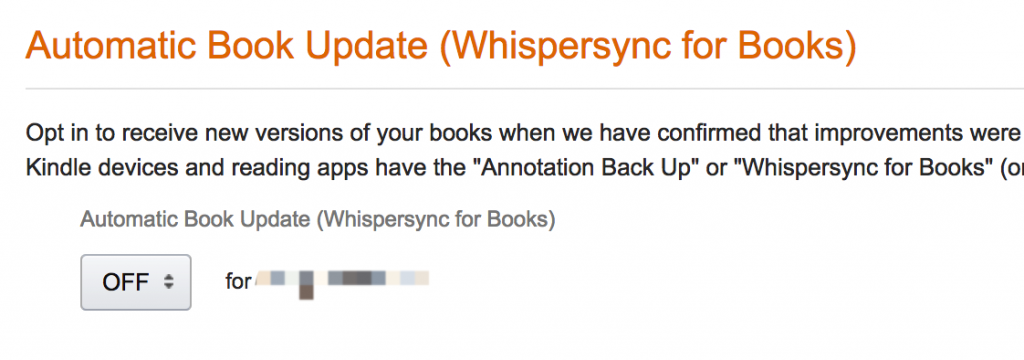
How to manually update a Kindle book
If you don’t want Kindle automatically updates any of your Kindle books. You can keep the option off, and update your Kindle book manually.
- Go to Amazon.com (or go to your own country’s Amazon domain)
- Go to Manage Your Content and Devices
- Check your purchased Kindle books list.
- If any book has a newer version, you shall see the “Update Available” button at the right side.
- Click it you can replace the original book with a newer version.