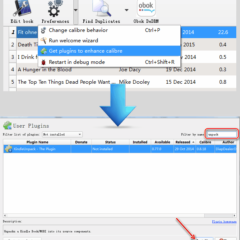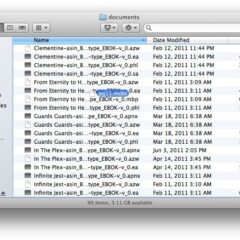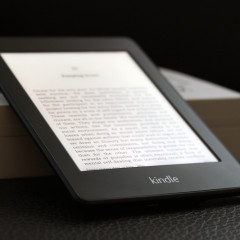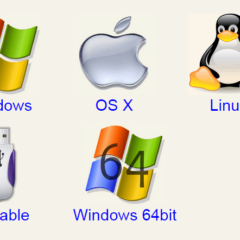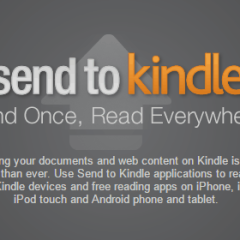How to Convert AZW4 to a Perfect PDF
What is AZW4 file? It is a format of Kindle books and it’s not that common compared to Mobi, AZW or AZW3. It is specifically for textbooks and only supported by Kindle for PC/Mac software. There are rumors saying it is going to be supported by Kindle Fire tablets in the future. From the fact above we can easily figure out the shortage of AZW4 file: the narrow reading apps supporting. And here I reveal another fact: every single...
How to Copy or Back up Kindle Books
For many people this title might seem senseless, “copy or back up” equals “copy and paste” for most of us. But when you buy books in Amazon Kindle store, things are not as simple as you think. Why copy and back up Kindle books are not easy? Because of the DRM. Yes you can copy the DRMed book files to any folder you want, but that makes no sense. For example, you copy and paste a Kindle book to your...
Free Kindle DRM Removal – Remove Kindle DRM for Reading on Any Device and Safe Back Up
Have you ever found that you paid for a Kindle book but you can’t read it on any device with any app you like? Have you ever complained that you paid for a Kindle book but you can’t share it with your family or best friend? Have you ever been frustrated for paying for a Kindle book but you can’t print some pages you need to paper? All these are caused by the DRM (Digital Rights Management), it is adopted by online...
Calibre DRM Removal Plugins – Download and How to Use
A step-by-step guide in this post, everyone can easily use Calibre DeDRM plugin to remove Kindle DRM, Adobe Adept DRM and Nook DRM.
How to Upload EPUBs to Kindle Reader and Kindle App
Just 3 easy steps to upload epub files to Kindle, sync read positions, highlights and notes on all Kindle Reader and Kindle apps, save the books in cloud.