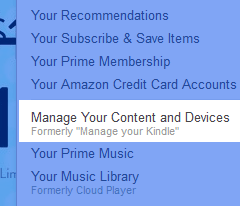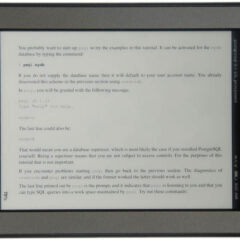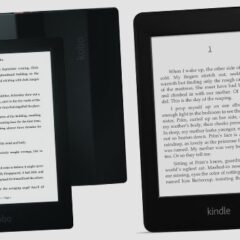How to Completely Delete Books from Kindle
I believe when most people ask how to delete books from Kindle, they mean delete a book from cloud, or remove a book from Kindle for Android/iOS. When we want to delete a Kindle book, we just need to press on the book cover for seconds, then we will see some options, one of them is “Remove” or “Delete.” If this book is transferred by USB, then the book can be completely deleted in this way. But if the book is...
Read AZW4 on Kindle
AZW4 is a format of Kindle books and usually for textbook, which means it’s always a large size file and coming with many patterns, formulas and images. There is a fact you should know, every AZW4 file contains a PDF inside. As we know, Azw4 book is supported by Kindle Fire tablet, Kindle for Android, Kindle for iOS and Kindle for PC/Mac, not including E-Ink Kindle like Kindle Paperwhite and Kindle Voyage. But PDF is supported...
3 Ways to Share Kindle Books with Friends and Family for Free
I guess all of us have such an experience, bought a book and read through. When we closed the book we found it is so interesting that we want to share it with our friends and family. If it is a paper book, we just give it to others, and they will return us the book after finishing reading. But when it comes to an eBook, we are not able to do this. According to market report and my practical experience, Amazon is the first choice when...
Remove DRM from AZW eBooks
AZW is the most common format of Kindle books, especially when you get the books through Kindle for PC and Kindle for Mac. AZW books are always DRM-protected but sometimes you can also convert a DRM-free Mobi/AZW3 books to AZW format, for some books, you can even directly rename Mobi or AZW3 entension name to AZW. How to Get AZW eBooks To get AZW books is simple, just install Kindle for PC or Kindle for Mac. Login with Amazon account,...
Read Kindle Books on Kobo
is undoubtedly the dominator of eBook and eReader industry. But not everyone wants Kindle just like not everyone wants Apple or Android phone. Except Kindle, we have some alternative options, like Nook, Kobo and Sony reader. Since Sony quits North-America and devotes less and less on eReaders, B&N also has many problems in their eBooks and eReaders business. In this situation, Kobo is the best choice besides Kindle. On the other...