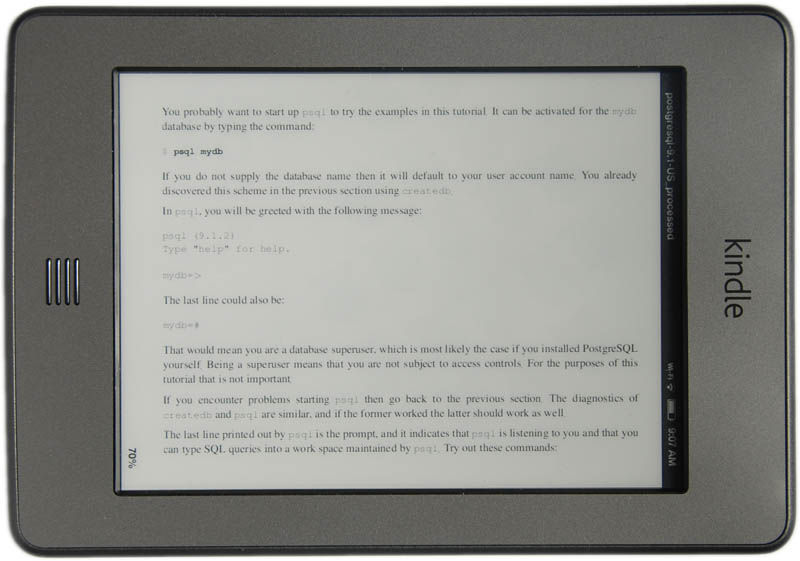Read AZW4 on Kindle
AZW4 is a format of Kindle books and usually for textbook, which means it’s always a large size file and coming with many patterns, formulas and images.
There is a fact you should know, every AZW4 file contains a PDF inside. As we know, Azw4 book is supported by Kindle Fire tablet, Kindle for Android, Kindle for iOS and Kindle for PC/Mac, not including E-Ink Kindle like Kindle Paperwhite and Kindle Voyage.
But PDF is supported by E-Ink Kindle, so this is a break out if we want to read AZW4 on Kindle, and below how can we do this.
1) Download AZW4 to computer via Kindle for PC/Mac
You may have the AZW4 book on your tablet or cellphone, but even if you can find the AZW4 file in your gadget and transfer to computer, you can hardly turn it to AZW4 because of some technical limits.
So I recommend you download the AZW4 book to you computer via Kindle for PC/Mac client.
Just install the correct program for your operating system, then login Amazon account and download the book to computer.
2) Remove DRM from the AZW4 file
There is a super detailed and newbie-proof guide about how to remove DRM from all Kindle books, please read that post as I am not gonna instruct it in this post again.
3) Extract the PDF from AZW4
I’ve also published a post about how to convert AZW4 to a perfect PDF file, please refer to that post.
4) Transfer the PDF to Kindle
Connect your Kindle to computer via USB cable, and copy the extracted PDF file to Kindle’s “Documents” folder, then open the Kindle you will find the book displaying on the library screen.