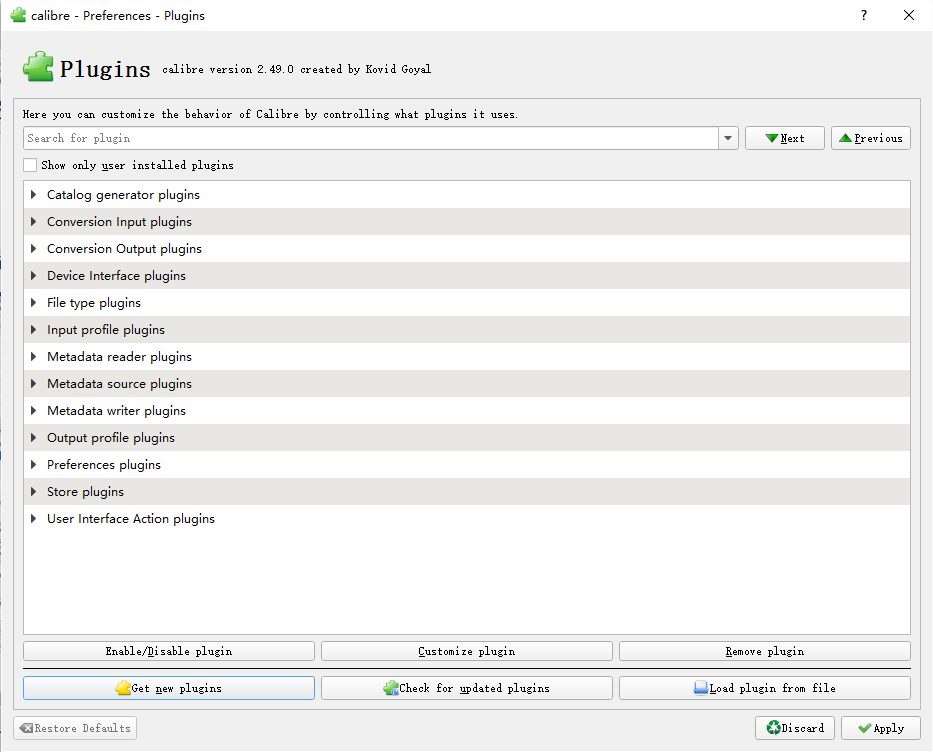How to Install Plugins to Calibre
- Install Calibre, download here.
- Click “Preferences” in the top navigation bar.
- Click “Plugins”(in lower left corner).
- Click “Get new plugins” and search the plugin you want to install, then click “install”.
- If can’t find the plugin in Calibre’s plugins library, then you need to download the plugin file yourself. For example, DeDRM is a popular plugin while it is not listed in the plugins library, you need to download the plugin from some forums.
- When then plugin file (often a .zip file) is ready, back to the step 4 screen.
- Click “Load plugin from file”
- Choose the plugin .zip file and install it
- Restart Calibre (necessary for some plugins)