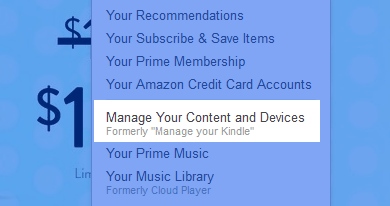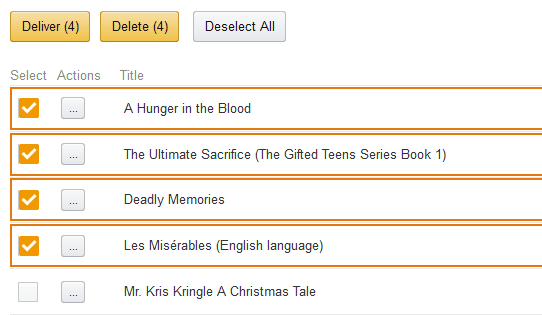How to Completely Delete Books from Kindle
I believe when most people ask how to delete books from Kindle, they mean delete a book from cloud, or remove a book from Kindle for Android/iOS.
When we want to delete a Kindle book, we just need to press on the book cover for seconds, then we will see some options, one of them is “Remove” or “Delete.”
If this book is transferred by USB, then the book can be completely deleted in this way. But if the book is bought and directly download from Amazon, or sync from your Amazon cloud, you can only wipe it out from your Kindle, and when you switch to “Cloud” tab, you can still see them.
So the concern is, how to remove books from Kindle cloud, and it’s simple.
1. Go to Amazon official website, and enter “Manage Your Content and Devices”
Then you see all the titles in your cloud straightly.
2. Tick the titles you want to remove from Kindle cloud, and choose “Delete”.
That’s all, just deadly simple.
I personally recommend you only delete those files you sent to Kindle cloud.
If you wipe out a purchased Kindle book, you are no longer owning it, which means, if you want to read it again some other day, you will need to buy it again.
Now open your Kindle device or app, and check the “Cloud” or we call it “Archive” tab, the deleted items are gone.