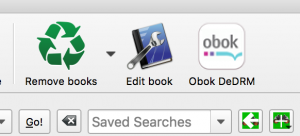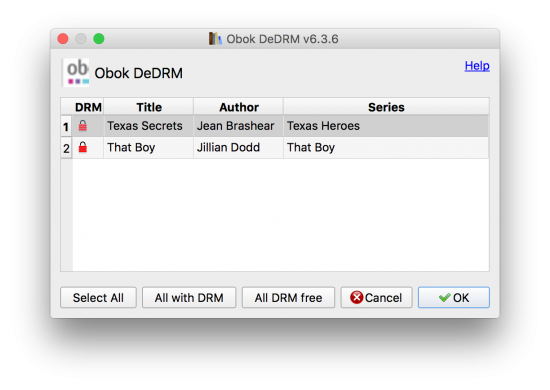Convert Kobo Books to iPad
Amazon Kindle, Apple iBooks, Kobo, these three eBooks retailers take the majority of eBooks market. In past months, I’ve introduced how to read Kindle books on Kobo/iPad, how to read Kobo books on Kindle.
Today I am writing this article to introduce how to convert Kobo books to iPad.
Yes I am aware that we can install Kobo reading app on iPad, then we can directly read purchased Kobo apps on iPad.
However, many people don’t like Kobo’s reading apps, they are buggy and slow-performing, so this post is for those who want to read purchased Kobo books with iBooks or other third-party reading apps. Here we go.
Download books to computer with Kobo Desktop reading apps
On this page you can download the Kobo Desktop reading app.
Install and login with your Kobo account, then all your purchased books will be synced to your computer immediately.
Convert Kobo books to DRM-free EPUB with Calibre + Obok plugin
1. Download and install Calibre.
2. Download Obok plugin, and install the plugin to Calibre.
3. Click Obok plugin, which you can see on Calibre’s top menu bar.
4. Obok will find all the Kobo books from your computer, just click “OK” you can convert them to DRM-free EPUB files and add them to Calibre’s library automatically.
5. Load DRM-free EPUB file to your iPad or iPhone, then you can read with iBooks or any other reading app on iOS.
Another solution: Epubor Ultimate (easier but paid)
1. Download and install Epubor Ultimate.
2. Launch Epubor Ultimate.
3. Look at the left column of Epubor Ultimate, click the “Kobo” tab, you’ll see the books downloaded from Kobo desktop reading app. You need to drag them into the right side main window.
4. Choose output format by clicking the arrow icon in the big blue button, in this case, we choose “EPUB” because we want to read them on iPad.
5. Thanks to the most advanced eBook conversion core, Epubor Ultimate converts Kobo books to iPad in a blink.
6. Load the converted EPUB files into your iPad.
By the way, if you are a Kobo eReader user, things are much easier.
Just connect your Kobo eReader to computer with USB, then you can see your Kobo device in Epubor Ultimate’s left side library column, then you just follow the step 3-6, no need to install Kobo desktop reading app.
If want to buy this software, here is the 10% off discount order links.